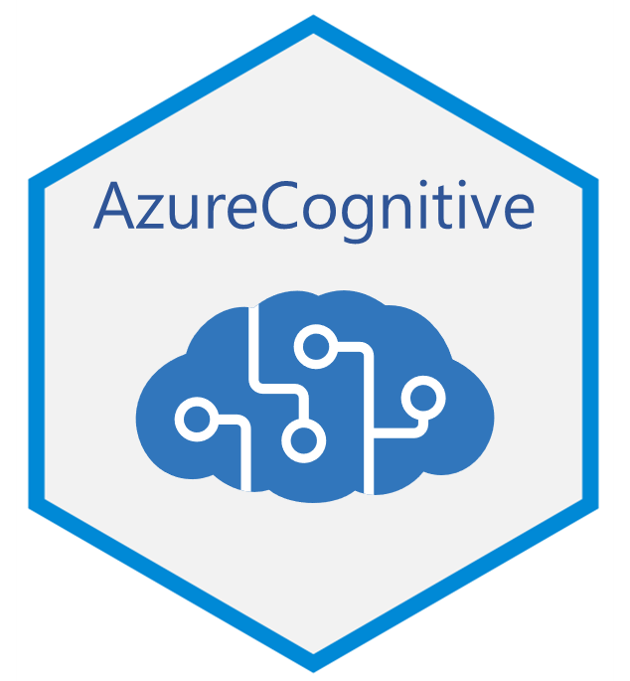
The hardware and bandwidth for this mirror is donated by METANET, the Webhosting and Full Service-Cloud Provider.
If you wish to report a bug, or if you are interested in having us mirror your free-software or open-source project, please feel free to contact us at mirror[@]metanet.ch.
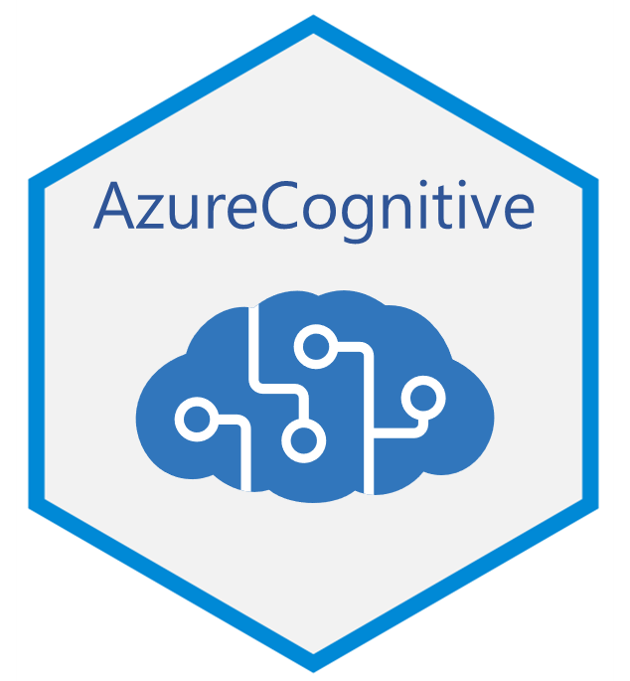
A package to work with Azure Cognitive Services. Both a Resource Manager interface and a client interface to the REST API are provided.
The primary repo for this package is at
https://github.com/Azure/AzureCognitive; please submit issues and PRs
there. It is also mirrored at the Cloudyr org at
https://github.com/cloudyr/AzureCognitive. You can install the
development version of the package with
devtools::install_github("Azure/AzureCognitive").
AzureCognitive extends the class framework provided by AzureRMR to support Cognitive Services. You can create, retrieve, update, and delete cognitive service resources by calling the corresponding methods for a resource group.
az <- AzureRMR::get_azure_login()
sub <- az$get_subscription("sub_id")
rg <- sub$get_resource_group("rgname")
# create a new Computer Vision service
rg$create_cognitive_service("myvisionservice",
service_type="ComputerVision", service_tier="S1")
# retrieve it
cogsvc <- rg$get_cognitive_service("myvisionservice")
# list subscription keys
cogsvc$list_keys()AzureCognitive implements basic functionality for communicating with a cognitive service endpoint. While it can be called by the end-user, it is meant to provide a foundation for other packages that will support specific services, like Computer Vision, LUIS (language understanding), etc.
# getting the endpoint from the resource object
endp <- cogsvc$get_endpoint()
# or standalone (must provide subscription key or other means of authentication)
endp <- cognitive_endpoint("https://myvisionservice.cognitiveservices.azure.com/",
service_type="ComputerVision", key="key")
# analyze an image
img_link <- "https://news.microsoft.com/uploads/2014/09/billg1_print.jpg"
call_cognitive_endpoint(endp,
operation="analyze",
body=list(url=img_link),
options=list(details="celebrities"),
http_verb="POST")$categories
$categories[[1]]
$categories[[1]]$name
[1] "people_"
$categories[[1]]$score
[1] 0.953125
$categories[[1]]$detail
$categories[[1]]$detail$celebrities
$categories[[1]]$detail$celebrities[[1]]
$categories[[1]]$detail$celebrities[[1]]$name
[1] "Bill Gates"
$categories[[1]]$detail$celebrities[[1]]$confidence
[1] 0.9999552These binaries (installable software) and packages are in development.
They may not be fully stable and should be used with caution. We make no claims about them.