The hardware and bandwidth for this mirror is donated by METANET, the Webhosting and Full Service-Cloud Provider.
If you wish to report a bug, or if you are interested in having us mirror your free-software or open-source project, please feel free to contact us at mirror[@]metanet.ch.
Authors: Jingning
Shi, Wei
Xiang
License: GPL3
MtreeRing is a tool for automatically measuring
tree-ring width using image processing techniques.
Install the stable version from CRAN
install.packages("MtreeRing")or the development version from GitHub
# install.packages("devtools")
devtools::install_github("ropensci/MtreeRing")library(MtreeRing)
## Read and plot a tree ring image
img.name <- system.file("001.png", package = "MtreeRing")
t1 <- ring_read(img = img.name, dpi = 1200, plot = TRUE)ring_read supports commonly used image formats,
including png, tiff, jpg and bmp.
After plotting the image, the automatic detection of ring borders can be performed using three alternative methods: (1) watershed algorithm; (2) Canny edge detector; (3) a linear detection algorithm from R package measuRing.
## Split a long core sample into 2 pieces to
## get better display performance and use the
## watershed algorithm to detect ring borders:
t2 <- ring_detect(ring.data = t1, seg = 2, method = 'watershed')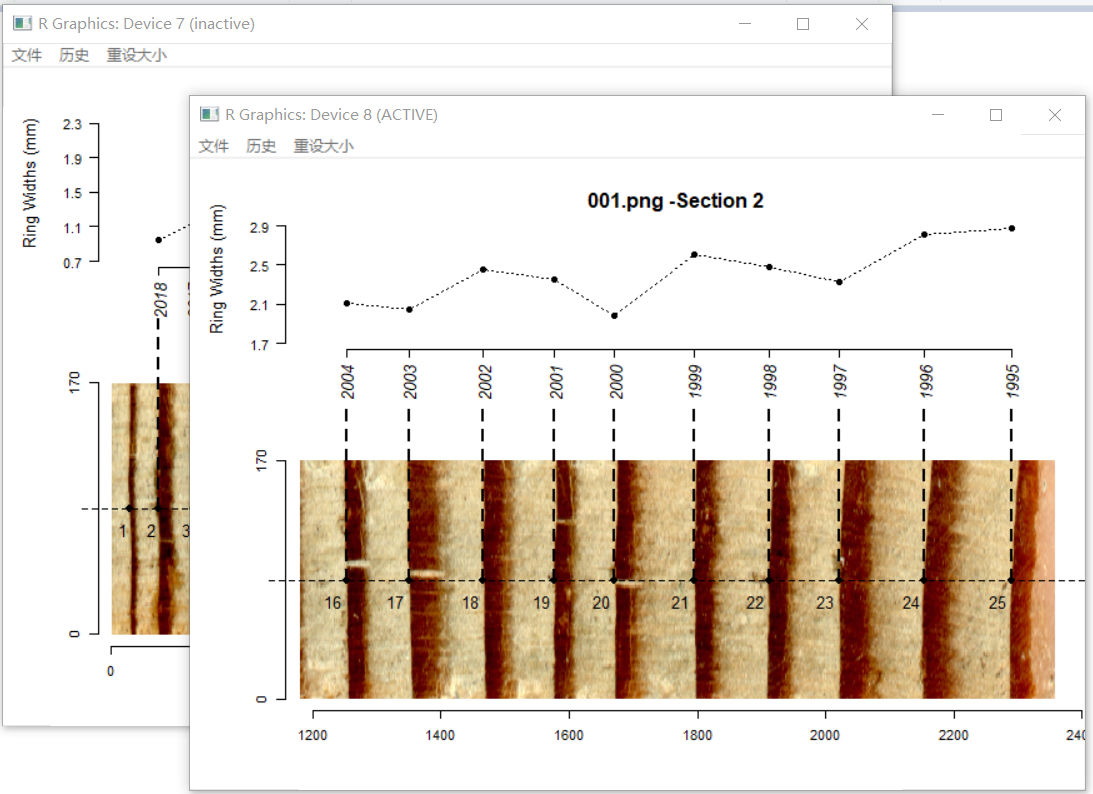
If all ring borders are correctly identified, you can generate a
ring-width series in data frame format. Use write.rwl to
export the ring-width series to an rwl file.
rw.df <- ring_calculate(ring.data = t2, seriesID = "940220")
library(dplR) # A dendrochronological analysis package
fn <- tempfile(fileext=".rwl")
write.rwl(rwl.df = rw.df, fname = fn, format = "tucson")If you are not familiar with R and its command line interface, the shiny-based app is a good alternative.
MtreeRing::ring_app_launch()This command allows to run a Shiny-based application within the system’s default web browser. The app provides a beginner-friendly graphical interface and supports more flexible mouse-based interactions, allowing image files to be uploaded up to 150 MB in size.
The dashboard has three components: a header, sidebar and body, like this
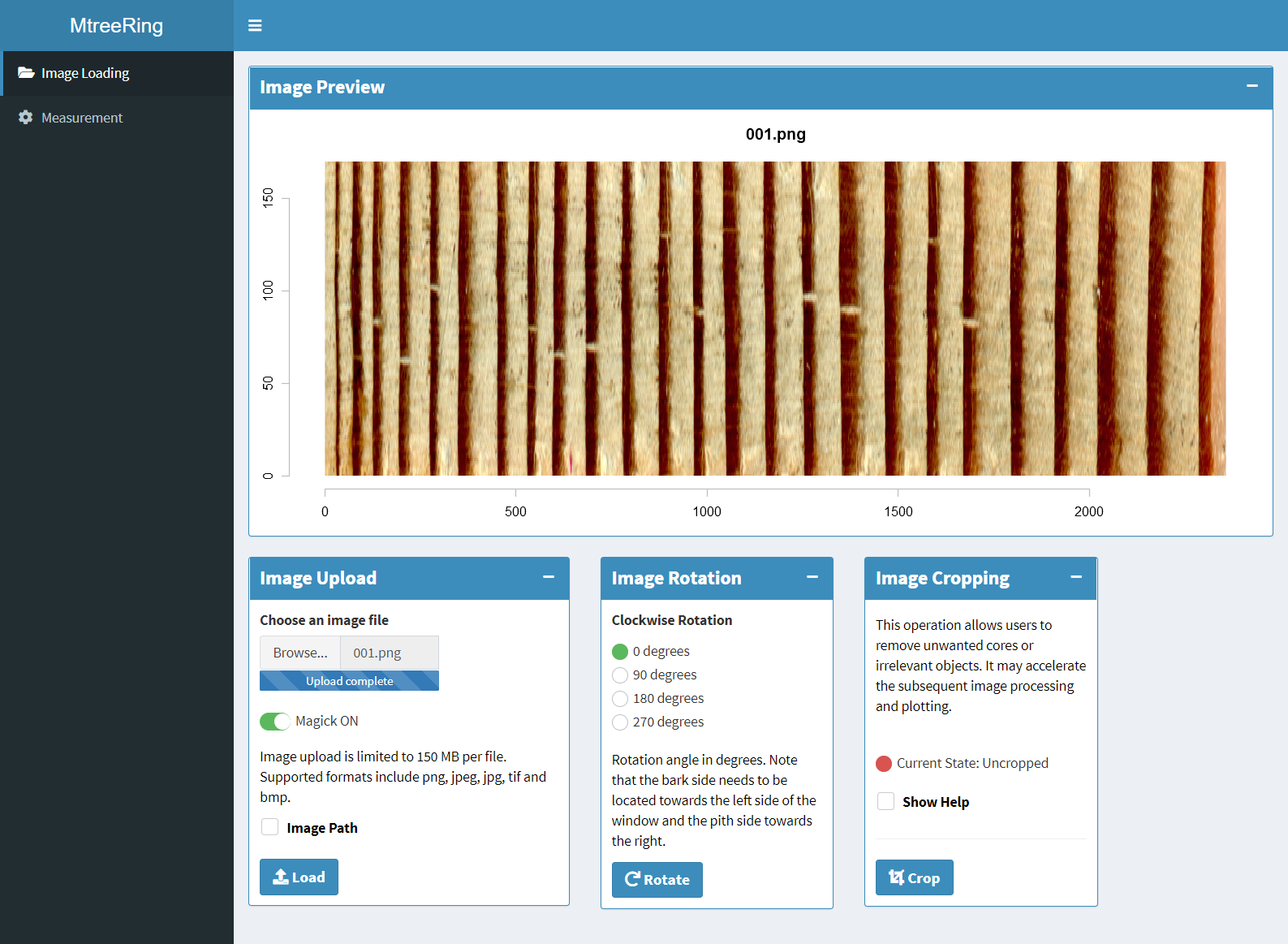
A workflow for the Shiny app can be found at https://ropensci.github.io/MtreeRing/articles/app-MtreeRing.html. Most steps are demonstrated with a gif to make the workflow more understandable.
If an increment borer is used to extract samples, it is well known that the auger sometimes fails to traverse the pith of the sampled tree but passes through one side of the pith at a certain distance. Tangent lines of rings close to the pith are therefore not perpendicular to the horizontal path, which may lead to considerable errors in ring widths.
Under such conditions, you can create two paths by setting the
argument incline = TRUE, or by ticking the checkbox
Inclined tree rings. See this example.
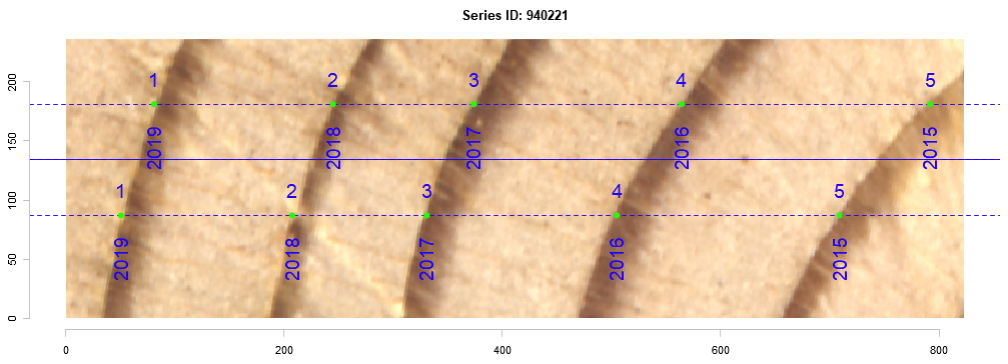
The line segment connecting two dots on the same ring should match the tangent of a tree ring border. The corrected ring width is estimated from the distance between adjacent rings and orientation of ring borders.
Any feedback, bug reports or suggestions are welcomed. If you have a
comment on MtreeRing, or you find a bug in the released or
beta versions, please submit bugs and/or feature requests at
https://github.com/ropensci/MtreeRing/issues. Include the package
version, OS, and any command-line required to reproduce the problem.
I will try to add new features based on user feedback. It is hoped that others will contribute additional useful features. Please note that the ‘MtreeRing’ project is released with a Contributor Code of Conduct. By contributing to this project, you agree to abide by its terms.
These binaries (installable software) and packages are in development.
They may not be fully stable and should be used with caution. We make no claims about them.