
The hardware and bandwidth for this mirror is donated by METANET, the Webhosting and Full Service-Cloud Provider.
If you wish to report a bug, or if you are interested in having us mirror your free-software or open-source project, please feel free to contact us at mirror[@]metanet.ch.

A complete toolkit for connecting R and LLMs
btw helps R users work with Large Language Models, whether you’re pasting context into ChatGPT, chatting with an AI assistant in your IDE, or building LLM-powered applications.
The challenge: LLMs need context about your R environment to be helpful—your data structures, the packages you’re using, relevant documentation.
btw provides a flexible toolkit that works across different workflows:
Use btw() to gather context from your R session and copy
it to your clipboard:
library(btw)
# Describe a data frame
btw(mtcars)
# Include package or function documentation
btw("{dplyr}", ?dplyr::across)
# Combine multiple pieces of context
btw(mtcars, "{dplyr}", "How do I calculate the mean mpg by cylinder?")The context is copied to your clipboard, ready to paste into ChatGPT, Claude, or any LLM chat interface.
Launch a chat interface with btw_app():
btw_app()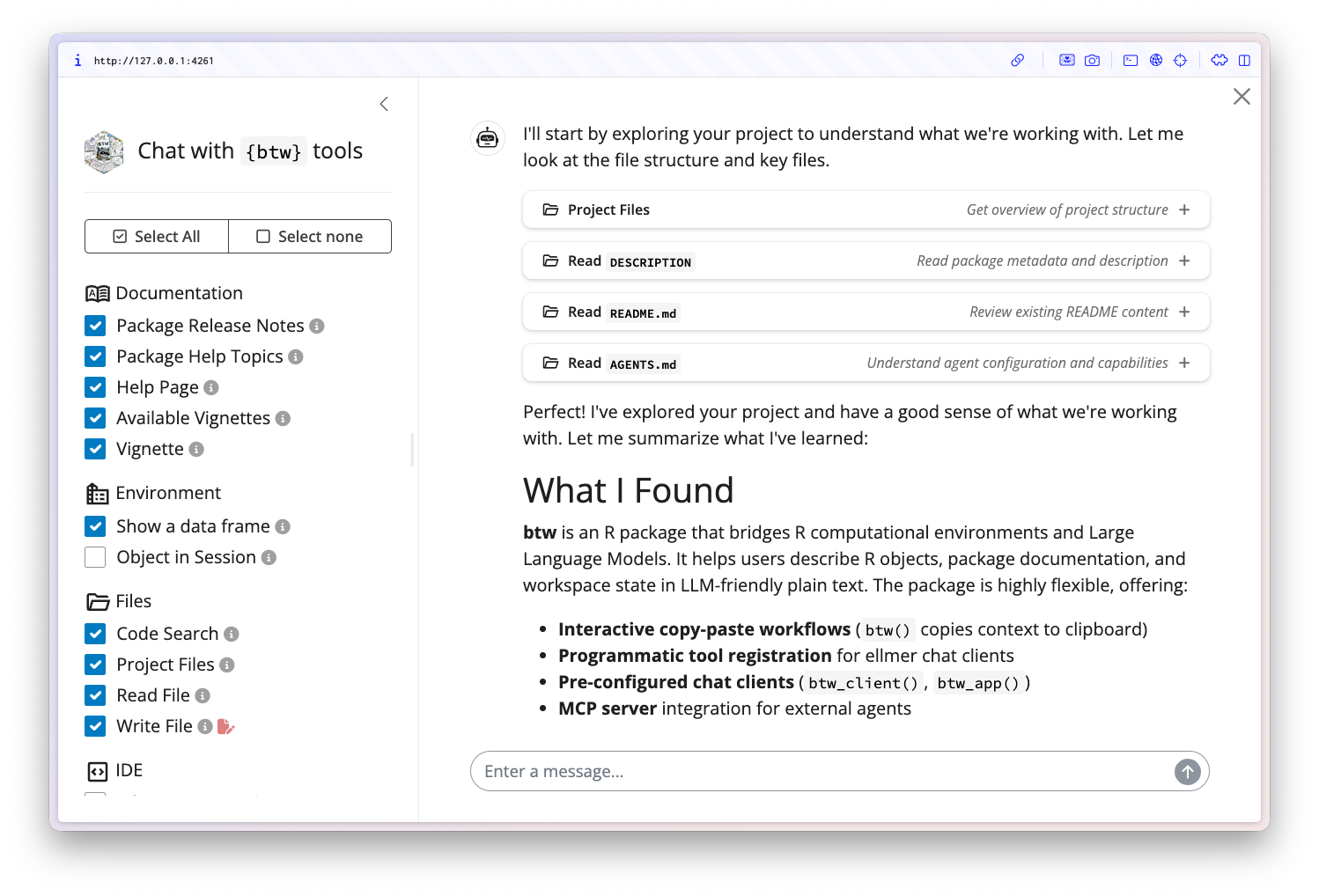
For persistent project context, create a btw.md file
with use_btw_md(). This creates a project-specific
configuration file where you can define your preferred LLM provider,
model, and custom instructions that apply to all conversations in your
project.
btw supercharges ellmer!
Use btw_client() for a pre-configured chat client, the same
client used by btw_app().
# Uses provider, model, tools and instructions from btw.md
chat <- btw_client()
chat$chat("Help me write documentation for...")Or use btw_tools() to get a list of tools you can
register with any ellmer chat client.
library(ellmer)
chat <- chat_anthropic() # or chat_openai(), chat_ollama(), etc.
chat$register_tools(btw_tools())
chat$chat("What data frames are in my environment?")Pick and choose which tools you use with friendly group names
# Only provide documentation and file tools
chat$register_tools(btw_tools(c("docs", "files")))or expose btw tools to external coding agents via the Model Context Protocol using mcptools.
# Run as a background process or in a separate R session
btw_mcp_server()You can configure the MCP server in Claude Desktop, Continue, or other MCP-compatible tools to give them access to your R environment.
You can install btw from CRAN:
install.packages("btw")To install the latest development version, you can install from posit-dev.r-universe.dev:
# install.packages("pak")
pak::repo_add("https://posit-dev.r-universe.dev")
pak::pak("btw")Or you can install the development version from GitHub:
# install.packages("pak")
pak::pak("posit-dev/btw")For questions or issues, please open an issue on GitHub.
These binaries (installable software) and packages are in development.
They may not be fully stable and should be used with caution. We make no claims about them.