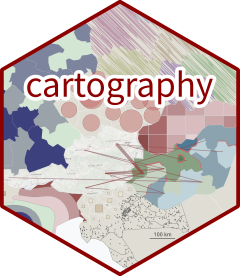
The hardware and bandwidth for this mirror is donated by METANET, the Webhosting and Full Service-Cloud Provider.
If you wish to report a bug, or if you are interested in having us mirror your free-software or open-source project, please feel free to contact us at mirror[@]metanet.ch.
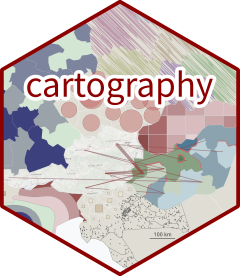
mapsfThere are no plans for new features or enhancements in
cartography.
Basic maintenance and support will continue indefinitely.
Existing projects that use cartography can safely continue
to use cartography.
The mapsf R
package is the successor of cartography and it is
friendlier, lighter and more robust.
See mapsf
website to migrate from cartography to
mapsf.
This package helps to design cartographic representations such as proportional symbols, choropleth, typology, flows or discontinuities maps.
install.packages("cartography")One can contribute to the package through pull requests and report issues or ask questions here.
To cite package cartography in publications use one of
these:
These binaries (installable software) and packages are in development.
They may not be fully stable and should be used with caution. We make no claims about them.