The hardware and bandwidth for this mirror is donated by METANET, the Webhosting and Full Service-Cloud Provider.
If you wish to report a bug, or if you are interested in having us mirror your free-software or open-source project, please feel free to contact us at mirror[@]metanet.ch.
The counterfactuals package provides various
(model-agnostic) counterfactual explanation methods via a unified
R6-based interface.
Counterfactual explanation methods address questions of the form:
“For input , the model predicted
. What needs to be changed in
for the model to predict a desired outcome
instead?”.
Denied loan applications serve as a common example; here a
counterfactual explanation (or counterfactual for short) could be: “The
loan was denied because the amount of €30k is too high given the income.
If the amount had been €20k, the loan would have been granted.”
For an introduction to counterfactual explanation methods, we recommend Chapter 9.3 of the Interpretable Machine Learning book by Christoph Molnar. The package is based on the R code underlying the paper Multi-Objective Counterfactual Explanations (MOC).
The following counterfactual explanation methods are currently implemented:
You can install the development version from GitHub with:
# install.packages("devtools")
devtools::install_github("dandls/counterfactuals")In this example, we train a randomForest on the
iris dataset and examine how a given virginica
observation would have to change in order to be classified as
versicolor.
library(counterfactuals)
library(randomForest)
library(iml)First, we train a randomForest model to predict the
target variable Species, omitting one observation from the
training data, which is x_interest (the observation for which we want to find counterfactuals).
rf = randomForest(Species ~ ., data = iris[-150L, ])We then create an iml::Predictor
object, which serves as a wrapper for different model types; it contains
the model and the data for its analysis.
predictor = Predictor$new(rf, type = "prob")For x_interest, the model predicts a probability of 8%
for class versicolor.
x_interest = iris[150L, ]
predictor$predict(x_interest)
#> setosa versicolor virginica
#> 1 0 0.08 0.92Now, we examine what needs to be changed in x_interest
so that the model predicts a probability of at least 50% for class
versicolor.
Here, we want to apply WhatIf and since it is a classification task,
we create a WhatIfClassif object.
wi_classif = WhatIfClassif$new(predictor, n_counterfactuals = 5L)Then, we use the find_counterfactuals() method to find
counterfactuals for x_interest.
cfactuals = wi_classif$find_counterfactuals(
x_interest, desired_class = "versicolor", desired_prob = c(0.5, 1)
)cfactuals is a Counterfactuals object that
contains the counterfactuals and has several methods for their
evaluation and visualization.
cfactuals
#> 5 Counterfactual(s)
#>
#> Desired class: versicolor
#> Desired predicted probability range: [0.5, 1]
#>
#> Head:
#> Sepal.Length Sepal.Width Petal.Length Petal.Width
#> 1: 5.9 3.2 4.8 1.8
#> 2: 6.0 2.7 5.1 1.6
#> 3: 5.9 3.0 4.2 1.5The counterfactuals are stored in the data field.
cfactuals$data
#> Sepal.Length Sepal.Width Petal.Length Petal.Width
#> 1: 5.9 3.2 4.8 1.8
#> 2: 6.0 2.7 5.1 1.6
#> 3: 5.9 3.0 4.2 1.5
#> 4: 6.7 3.0 5.0 1.7
#> 5: 6.0 2.9 4.5 1.5With the evaluate() method, we can evaluate the
counterfactuals using various quality measures.
cfactuals$evaluate()
#> Sepal.Length Sepal.Width Petal.Length Petal.Width dist_x_interest no_changed dist_train dist_target minimality
#> 1: 5.9 3.2 4.8 1.8 0.03354520 2 0 0 0
#> 2: 6.0 2.7 5.1 1.6 0.05902778 3 0 0 2
#> 3: 5.9 3.0 4.2 1.5 0.06938559 2 0 0 0
#> 4: 6.7 3.0 5.0 1.7 0.07020951 3 0 0 1
#> 5: 6.0 2.9 4.5 1.5 0.07403484 4 0 0 2One visualization option is to plot the frequency of feature changes
across all counterfactuals using the
plot_freq_of_feature_changes() method.
cfactuals$plot_freq_of_feature_changes()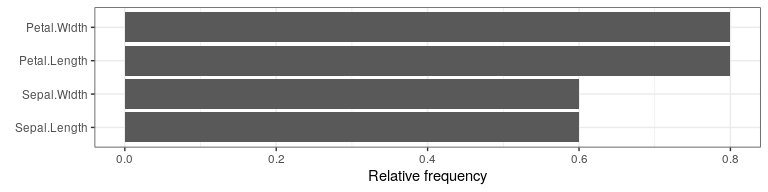
Another visualization option is a parallel plot—created with the
plot_parallel() method—that connects the (scaled) feature
values of each counterfactual and highlights x_interest in
blue.
cfactuals$plot_parallel()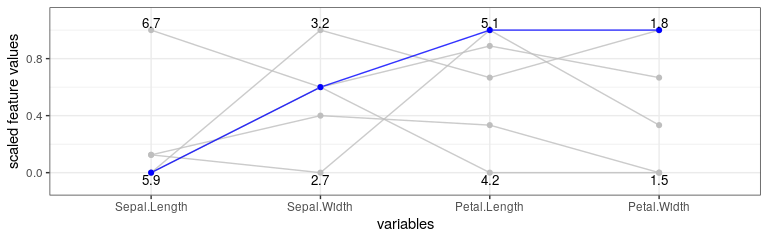
Each of the implemented R6 Classes has its own documentation.
Counterfactual generation methods can be accessed, e.g., via
?WhatIfClassif for the WhatIf method applied to a
classification task. The documentation for its parent class can be
accessed via ?CounterfactualMethodClassif and
?CounterfactualMethod. For notes on the evaluation and
visualization methods for generated counterfactuals - independent on the
method that was used - ?Counterfactuals should be
consulted. Class methods can also be found via
??<methodname>, e.g.,
??find_counterfactuals will point to the help page of the
CounterfactualMethodClassif class.
These binaries (installable software) and packages are in development.
They may not be fully stable and should be used with caution. We make no claims about them.