
The hardware and bandwidth for this mirror is donated by METANET, the Webhosting and Full Service-Cloud Provider.
If you wish to report a bug, or if you are interested in having us mirror your free-software or open-source project, please feel free to contact us at mirror[@]metanet.ch.

{ggborderline} provides a set of geoms to make line plots a little bit nicer. Use this package along with ggplot2 to:
You can use ggborderline by swapping out {ggplot2} line geoms with
their ‘border’ equivalents. For example, here is the effect
of swapping ggplot2::geom_line() for
geom_borderline(). Notice the white outline of lines in the
first plot where different lines intersect:
library(ggborderline)
library(ggplot2)
library(dplyr, warn.conflicts = FALSE)
p <- txhousing |>
filter(
city %in% c("Houston", "Midland", "Beaumont", "Laredo"),
!is.na(median)
) |>
ggplot(aes(date, median, colour = city)) +
scale_y_continuous(labels = scales::label_dollar()) +
scale_colour_brewer(palette = "Paired") +
theme(legend.position = "bottom")
p + geom_borderline(linewidth = 1) + ggtitle("Using `geom_borderline()`")
p + geom_line(linewidth = 1) + ggtitle("Using `geom_line()`")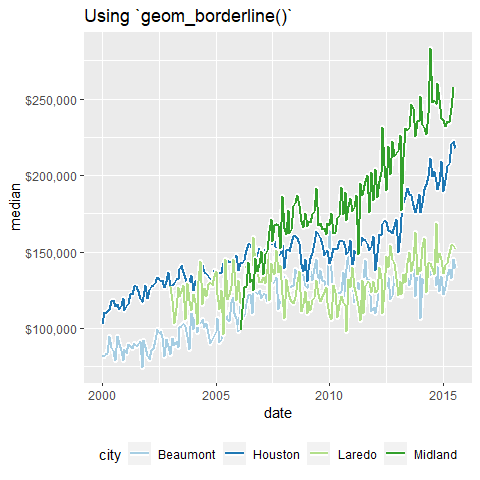
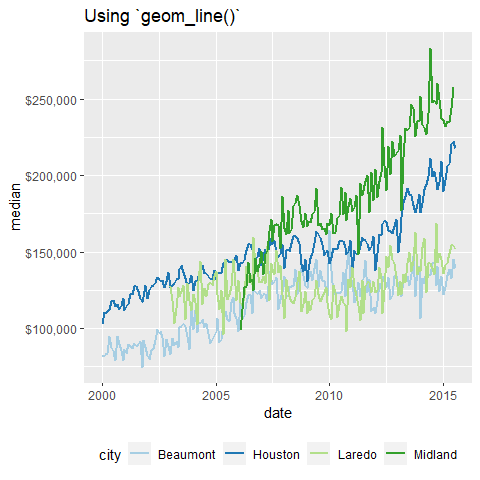
This effect is best applied conservatively, hence the ‘default’
settings will only make a subtle (but hopefully positive) difference to
existing plots. However you can still adjust the
borderwidth and bordercolour aesthetics.
Notice that the border is also much more noticable in the legend
too:
library(ggdark)
p +
geom_borderline(
aes(bordercolour = after_scale(invert_colour(colour))),
borderwidth = 1, linewidth = 2
)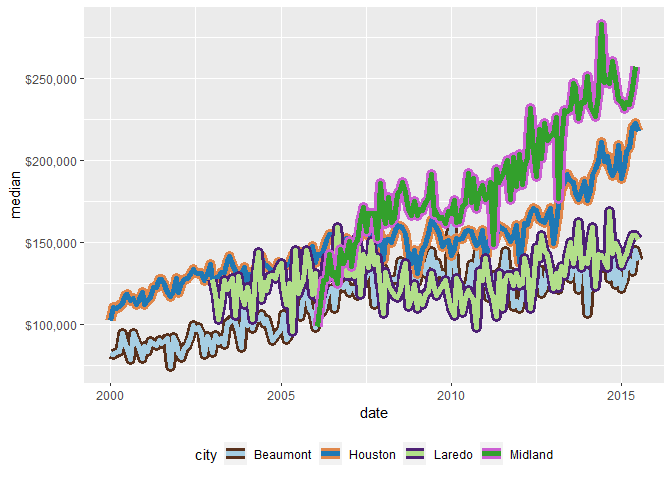
You can install the released version of ggborderline from CRAN with:
install.packages("ggborderline")The development version of ggborderline can be installed from github with:
remotes::install_github("wurli/ggborderline")I designed my first double-page #dataviz for The Economist!
— Rosamund Pearce (@_rospearce) July 2, 2021
It depicts our new ‘Normalcy index’, which tracks the world’s return to pre-pandemic life >> https://www.economist.com/graphic-detail/2021/07/03/our-normalcy-index-shows-life-is-halfway-back-to-pre-covid-norms pic.twitter.com/1sIUMoZco1
While these effects can be achieved using {ggplot2} alone if you have the patience, there are other packages which provide other methods for achieving bordered lines. {ggfx} is much more powerful, but would perhaps be overkill for something as simple as adding a border around a line. {ggshadow} is another great alternative which implements the shadow using a slightly different approach, and also comes with some other handy features. You are encouraged to try both!
This package would not have been possible without the fantastic ggplot2 package, and would have been very difficult without the accompanying book. My humble and sincere thanks go to all the authors and developers who make projects like this possible.
These binaries (installable software) and packages are in development.
They may not be fully stable and should be used with caution. We make no claims about them.