The hardware and bandwidth for this mirror is donated by METANET, the Webhosting and Full Service-Cloud Provider.
If you wish to report a bug, or if you are interested in having us mirror your free-software or open-source project, please feel free to contact us at mirror[@]metanet.ch.
ggincerta is an extension of ggplot2 that introduces new layers and scales for visualizing spatial uncertainty, and can be extended to more general bivariate schemes. It reimplements the visualization methods for four types of maps introduced in the Vizumap package in a way that fully aligns with the grammar of graphics and integrates seamlessly with the ggplot2 ecosystem, making the visualization process more flexible and convenient.
# Install the release from CRAN:
install.packages("ggincerta")
# Install the development version from GitHub:
# install.packages("pak")
pak::pak("maggiexma/ggincerta")The example dataset included in ggincerta is an sf object adapted
from the nc shapefile in the sf package. It contains two
simulated columns value and sd, which are mainly used in example maps to
demonstrate how to visualize visualize regional uncertainty alongside
average estimates. For more details about the description and design of
four map types, see https://doi.org/10.1002/sta4.150.
library(ggincerta)
#> Loading required package: ggplot2The ggincerta package defines two layer functions
geom_sf_pixel() and geom_sf_glyph() for
creating pixel and glyph maps, respectively. They can be used in the
same way as other geom_*() functions in ggplot2, like
geom_point().
ggplot(nc) + geom_sf_pixel(mapping = aes(v1 = value, v2 = sd))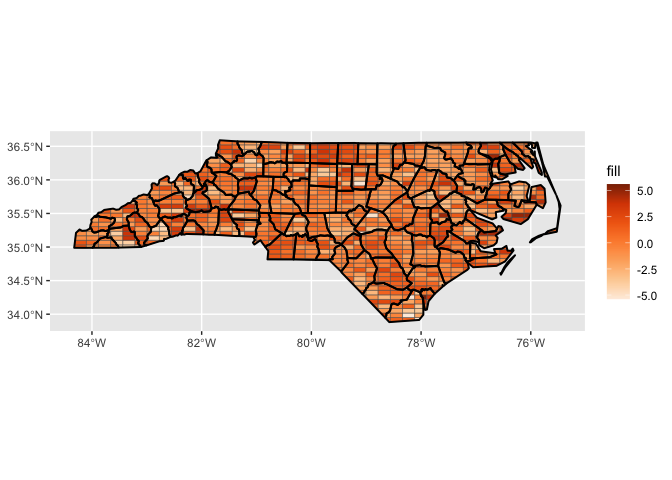
Two variables v1 and v2, are required in
the mapping for a glyph map. They are visually transformed into a pixel
representation, where pixel values are sampled from a specified
probability distribution parameterized by v1 and
v2 for each region and then mapped to the colour aesthetic.
A greater variation in pixel colors within a region indicates higher
uncertainty.
ggplot(nc) + geom_sf_glyph(mapping = aes(v1 = value, v2 = sd))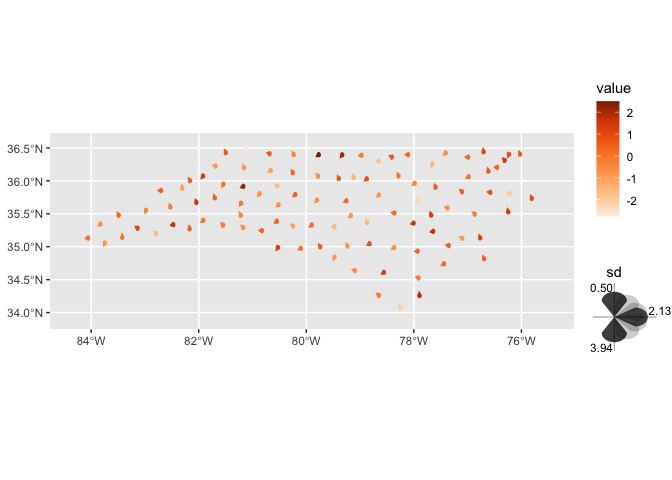
Glyph maps are essentially centroid maps that require two guides:
v1 is conventionally mapped to the colour aesthetic and
shown with a continuous colourbar, while v2 is mapped to
the rotation angle of glyph.
The designs of both the bivariate map and the exceedance probability
map are primarily reflected in their colour mapping schemes. The scale
function scale_*_bivariate() discretizes each variable into
n_breaks bins, maps these bins to corresponding colour
ramps, and generates a colour grid in which each cell represents the
joint bin from the two variables.
ggplot(nc) + geom_sf(aes(fill = duo(value, sd)))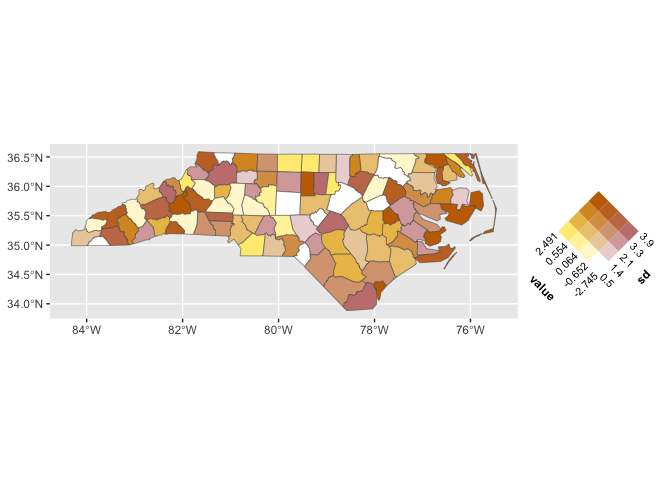 This scale can be applied to data types other than sf objects.
This scale can be applied to data types other than sf objects.
ggplot(anscombe, aes(x1, x2)) +
geom_point(aes(color = duo(y1, y2)), size = 6)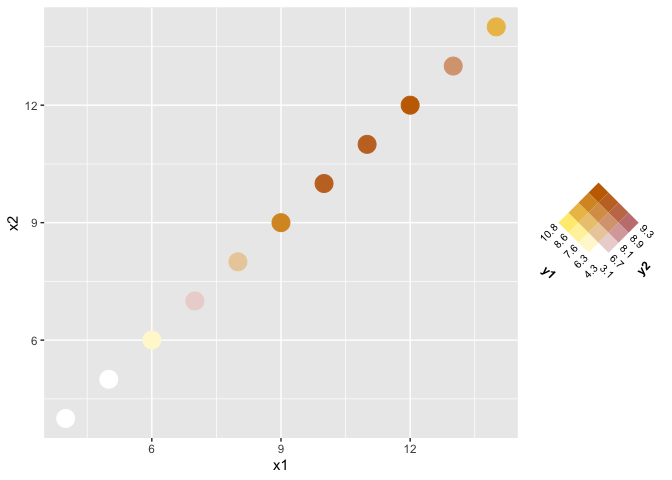 Like
Like scale_*_bivariate(), scale_*_exceed() in
ggincerta can be applied to data types beyond sf. Note that it currently
computes exceedance probabilities under a normal distribution only,
taking the first variable as mean and the second as standard deviation
with a default threshold of 1.64. To change the threshold, call
scale_*_exceed() explicitly and pass the desired
arguments.
ggplot(nc) + geom_sf(aes(fill = duo_exceed(value, sd)))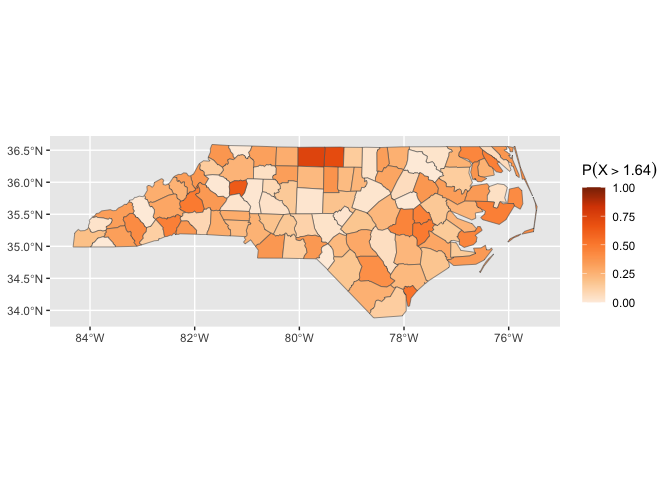
ggplot(anscombe, aes(x1, x2)) +
geom_point(aes(color = duo_exceed(y1, y2)), size = 6)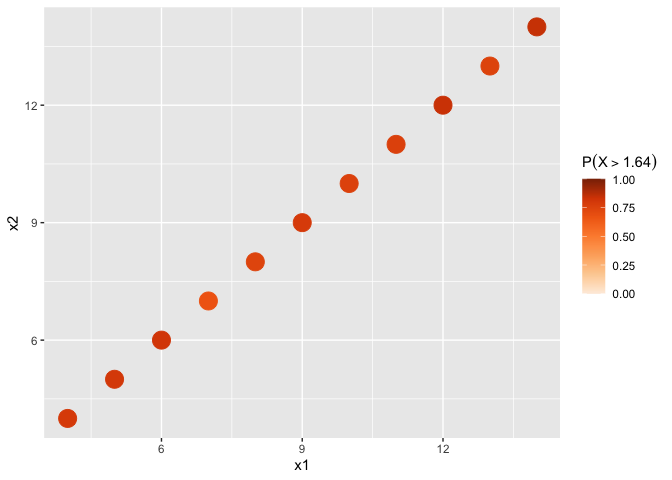
These binaries (installable software) and packages are in development.
They may not be fully stable and should be used with caution. We make no claims about them.