| Type: | Package |
| Title: | Automatically Create a 'Shiny' App Based on Interactive 'Loon' Widgets |
| Version: | 1.0.4 |
| Description: | Package 'shiny' provides interactive web applications in R. Package 'loon' is an interactive toolkit engaged in open-ended, creative and unscripted data exploration. The 'loon.shiny' package can take 'loon' widgets and display a selfsame 'shiny' app. |
| License: | GPL-2 |
| Depends: | R (≥ 3.4.0), loon (≥ 1.3.7), tcltk, methods, shiny |
| Imports: | stats, grDevices, grid, gridExtra, loon.ggplot (≥ 1.1.0), colourpicker, base64enc |
| Suggests: | magrittr, dplyr, ggmulti, tools, testthat, knitr, rmarkdown, tidyverse, png |
| RoxygenNote: | 7.3.1 |
| Encoding: | UTF-8 |
| VignetteBuilder: | knitr |
| NeedsCompilation: | no |
| Packaged: | 2025-11-12 01:35:06 UTC; zehaoxu |
| Author: | Zehao Xu [aut, cre], R. Wayne Oldford [aut] |
| Maintainer: | Zehao Xu <z267xu@gmail.com> |
| Repository: | CRAN |
| Date/Publication: | 2025-11-12 15:30:07 UTC |
loon.shiny: Automatically Create a 'Shiny' App Based on Interactive 'Loon' Widgets
Description
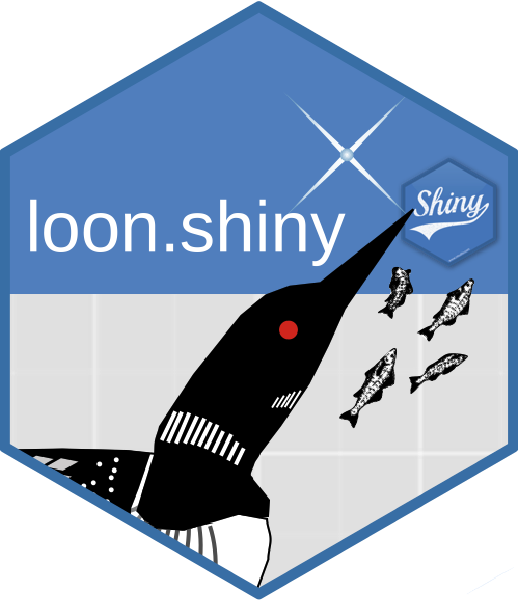
Package 'shiny' provides interactive web applications in R. Package 'loon' is an interactive toolkit engaged in open-ended, creative and unscripted data exploration. The 'loon.shiny' package can take 'loon' widgets and display a selfsame 'shiny' app.
Author(s)
Maintainer: Zehao Xu z267xu@gmail.com
Authors:
R. Wayne Oldford rwoldford@uwaterloo.ca
Automatically Create a shiny App Based on Interactive Loon Widgets
Description
Interactive loon widgets displayed in a shiny app
Usage
loon.shiny(
widgets,
selectBy = c("byDefault", "brushing", "sweeping"),
showWorldView = TRUE,
plotRegionWidth = "500px",
plotRegionHeight = "500px",
plotRegionBackground = "gray92",
layoutMatrix = NULL,
nrow = NULL,
ncol = NULL,
widths = NULL,
heights = NULL,
displayedPanel = "",
colorList = loon::l_getColorList(),
inspectorLocation = c("auto", "auto", "60px", "20px"),
inspectorWidth = "350px",
inspectorHeight = "auto",
toolboxWidth = "300px",
toolboxLocation = c(10, -20),
options = list(),
...
)
Arguments
widgets |
A |
selectBy |
The way to brush, can be 'brushing' (keep the brush whenever the plot is updated),
'sweeping' (clear the brush whenever the plot is updated) or 'byDefault' (determined by |
showWorldView |
Logical; whether to show the world view. |
plotRegionWidth |
Plot region width. Must be a valid |
plotRegionHeight |
Plot region height. |
plotRegionBackground |
Plot region background color |
layoutMatrix |
Optional layout matrix to place |
nrow |
Number of rows, see |
ncol |
Number of columns, see |
widths |
A unit vector giving the width of each plot. |
heights |
A unit vector giving the height of each plot. |
displayedPanel |
A string vector. The default is an empty string |
colorList |
A list of colors displayed on modify panel. |
inspectorLocation |
A length four vector representing the distance between the
|
inspectorWidth |
Width of the inspector panel. |
inspectorHeight |
Height of the inspector panel. |
toolboxWidth |
The width of a toolbox |
toolboxLocation |
The position of a toolbox (if any) which is
a length two numerical vector ("pixel") representing the location ( |
options |
|
... |
Named arguments to modify shiny app. |
Details
Useful hints for a
loon.shinyapp:The inspector can be switched either by "toggling tabpanel" in the bar menu or by the last mouse gesture input (
<double-click>) on the plot region.To downlight the selected elements, double-click on the plot region.
In
loon, holding down the<shift>key while pressing the left button keeps the current selection states. In aloon.shinyapp, the<shift>key is replaced by a "sticky" radiobutton. If "sticky" mode is on, sweeping keeps the current selection states; otherwise, new selection replaces the previous selection states.
Useful hints for a
loon.shinymarkdown file:Based on experience, setting 'out.width' or 'out.height' (try "10px") in the chunk may give a better layout.
To modify the app size, set
options = list(height = **, width = **)inloon.shiny().
Value
A shiny.appobj object that represents the loon.shiny app.
Printing the object or passing it to runApp will run the app.
Examples
## Only run this example in interactive R sessions
if(interactive()) {
############## Querying ##############
lp <- with(mpg,
l_plot(displ, hwy,
showItemLabels = TRUE,
itemLabel = with(mpg,
paste0("model:", manufacturer, " ",
model, "\n",
"year:", year, "\n",
"drive way:", drv, "\n",
"fuel type:", fl)),
color = "black"))
loon.shiny(lp)
############### Link multiple plots ###############
p1 <- l_plot(iris,
linkingGroup = 'iris',
showLabels = FALSE)
p2 <- l_hist(iris$Sepal.Length,
linkingGroup = 'iris',
showLabels = FALSE,
showStackedColors = TRUE)
p3 <- l_hist(iris$Sepal.Width, linkingGroup = 'iris',
color = iris$Species, sync = 'push',
showLabels = FALSE, swapAxes = TRUE,
showStackedColors = TRUE)
loon.shiny(list(p1, p2, p3),
layoutMatrix = matrix(c(2,NA,1,3),
nrow = 2, byrow = TRUE))
if (requireNamespace('loon.ggplot', quietly = TRUE)) {
# ggplot -> loon -> shiny
p <- ggplot(mpg, aes(displ, hwy)) +
geom_point(data = transform(mpg, class = NULL), colour = 'grey85') +
geom_point() +
facet_wrap(~class)
g <- loon.ggplot(p,
activeGeomLayers = 2,
itemLabel = mpg$model) # active the second layer
# with facets
loon.shiny(g, toolboxWidth = "100px")
}
}
Deprecated functions in package loon.shiny.
Description
The functions listed below are deprecated and will be defunct in
the near future. When possible, alternative functions with similar
functionality are also mentioned. Help pages for deprecated functions are
available at help("shiny.loon")
shiny.loon (deprecated)
Description
Package loon.shiny only provides one exported function. To make it easier for
users to remember, we decide to name the function with the selfsame name, loon.shiny.
Usage
shiny.loon(
widgets,
selectBy = c("byDefault", "brushing", "sweeping"),
showWorldView = TRUE,
plotRegionWidth = "500px",
plotRegionHeight = "500px",
plotRegionBackground = "gray92",
layoutMatrix = NULL,
nrow = NULL,
ncol = NULL,
widths = NULL,
heights = NULL,
displayedPanel = "",
colorList = loon::l_getColorList(),
inspectorLocation = c("auto", "auto", "60px", "20px"),
inspectorWidth = "350px",
inspectorHeight = "auto",
options = list(),
...
)
Arguments
widgets |
A |
selectBy |
The way to brush, can be 'brushing' (keep the brush whenever the plot is updated),
'sweeping' (clear the brush whenever the plot is updated) or 'byDefault' (determined by |
showWorldView |
Logical; whether to show the world view. |
plotRegionWidth |
Plot region width. Must be a valid |
plotRegionHeight |
Plot region height. |
plotRegionBackground |
Plot region background color |
layoutMatrix |
Optional layout matrix to place |
nrow |
Number of rows, see |
ncol |
Number of columns, see |
widths |
A unit vector giving the width of each plot. |
heights |
A unit vector giving the height of each plot. |
displayedPanel |
A string vector. The default is an empty string |
colorList |
A list of colors displayed on modify panel. |
inspectorLocation |
A length four vector representing the distance between the
|
inspectorWidth |
Width of the inspector panel. |
inspectorHeight |
Height of the inspector panel. |
options |
|
... |
Named arguments to modify shiny app. |