
The hardware and bandwidth for this mirror is donated by METANET, the Webhosting and Full Service-Cloud Provider.
If you wish to report a bug, or if you are interested in having us mirror your free-software or open-source project, please feel free to contact us at mirror[@]metanet.ch.
Package: mineSweepR
0.1.1
Author: Xiurui Zhu
Modified: 2023-10-14 15:22:11
Compiled: 2023-12-02 18:48:53
Let’s have fun with R! This is the very popular mine
sweeper game! In this game, you are required to find out tiles that
contain mines through clues from unmasking neighboring tiles. Each tile
that does not contain a mine shows the number of mines in its adjacent
tiles. If you unmask all tiles that do not contain mines, you win the
game; if you unmask any tile that contains a mine, you lose the game.
While in R, you may also run
library(mineSweepR); help(run_game) and check details for
game instructions.
You can install the released version of mineSweepR from
CRAN with:
install.packages("mineSweepR")Alternatively, you can install the developmental version of
mineSweepR from github
with:
remotes::install_github("zhuxr11/mineSweepR")Below are two screenshots of the mine sweeper game. While game is in progress, there are some tile types and marks:
There may be some additional tile types and marks after losing a game:
The title tells game state, number of unflagged mines and playing time.
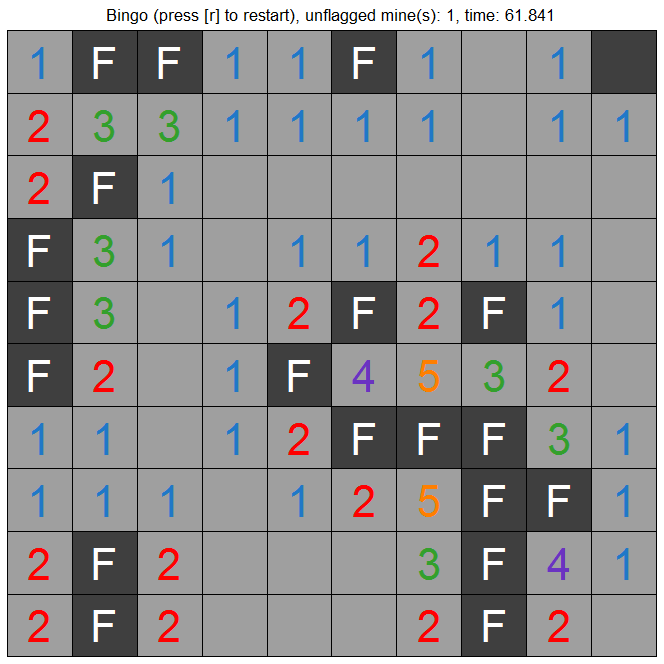
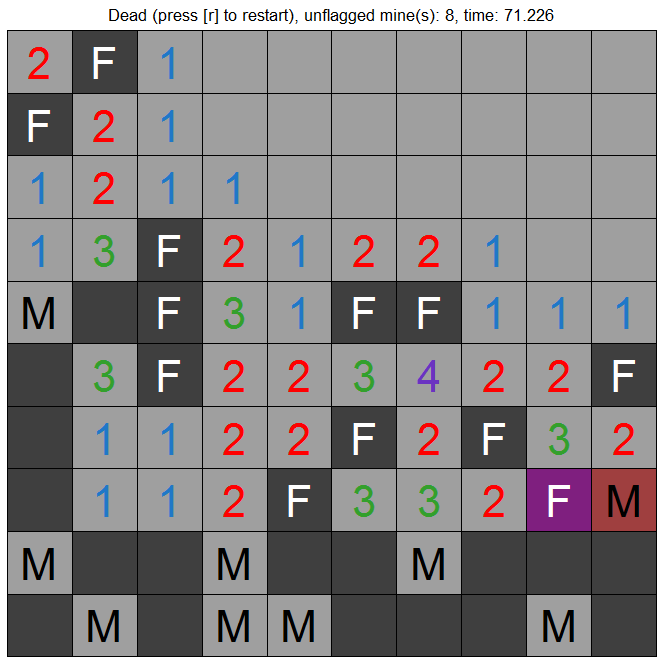
All tiles start masked. If you unmask all tiles without mines, you win the game; if you unmask any tiles containing mines, you lose the game.
You may click with left mouse button on any masked tile to unmask. The first tile unmasked cannot contain a mine. Timing starts when any tile is unmasked.
Each unmasked tile tells you the number of mines in adjacent tiles, unless itself contains a mine. You may use these numbers to find out the adjacent tiles with mines.
You may click with right mouse button on an unmasked tile to flag it as a possible mine. Flagged tiles cannot be unmasked, unless you click on them with right mouse button again to remove the flags.
You may click with left mouse button on any unmasked tile to unmask adjacent unflagged tiles, after you have set up the number of flags that equals to the count of adjacent mines shown on this tile. If any unflagged adjacent tiles contain mines, one of them is triggered and you lose the game.
After you win or lose a game, game statistics are recorded.
You may restart game with r at any time. If you have not
won or lost the game, it is not recorded in game statistics.
You may press boss key (any key other than r) for ≥
2 times to close game window.
run_game() offers a handful of options to customize the
game, including:
n_mine, n_row, n_col
|
Integers as numbers of mines/rows/columns in game panel, |
unmask_button, flag_button
|
Integers as buttons to unmask/flag tiles. Usually, 0 for left mouse button (to unmask) and 2 for right mouse button (to flag). |
digit_char, mine_char, flag_char
|
Characters to mark counts/mines/flags. |
unmask_color, mask_color, hit_color, wrong_color
|
Strings as colors for unmasked tiles / masked tiles / mine-triggering tile / wrongly flagged tiles. |
digit_color, mine_color, flag_color
|
Strings as colors for |
window_title
|
String as window title. |
x11_args
|
Named list of arguments passed on to |
time_prec
|
Integer as time precision (e.g. 0 for seconds or 3 for miliseconds). |
restart_key
|
Character as the key to restart game, used when you have won or lost a game. |
exit_key_press
|
Integer as the times of boss key presses (boss key is any key other than
|
These binaries (installable software) and packages are in development.
They may not be fully stable and should be used with caution. We make no claims about them.