| Type: | Package |
| Title: | Cleans and Normalizes FLUOstar DBF and DAT Files from 'Liposome' Flux Assays |
| Version: | 2.0.3 |
| Description: | Cleans and Normalizes FLUOstar DBF and DAT Files obtained from liposome flux assays. Users should verify extended usage of the package on files from other assay types. |
| License: | MIT + file LICENSE |
| Encoding: | UTF-8 |
| RoxygenNote: | 7.3.2 |
| Suggests: | knitr, learnr, rmarkdown |
| Config/testthat/edition: | 3 |
| Imports: | shiny, tidyr (≥ 1.3.1), tibble, emojifont, stats, badger, stringr, magrittr (≥ 2.0.3), assertthat, forcats, gridExtra, pkgsearch, purrr (≥ 1.0.2), rlang (≥ 1.1.3), rstudioapi, wesanderson, hexSticker, pbdZMQ, httr2, glue, cli, testthat (≥ 3.2.1) |
| Depends: | R (≥ 4.3.0), dplyr (≥ 1.1.4), foreign (≥ 0.8.86), ggplot2 (≥ 3.5.0), plotly (≥ 4.10.4), data.table (≥ 1.15.2) |
| LazyData: | true |
| URL: | https://github.com/AlphaPrime7/normfluodbf, https://alphaprime7.github.io/normfluodbf/ |
| BugReports: | https://github.com/AlphaPrime7/normfluodbf/issues |
| VignetteBuilder: | knitr |
| NeedsCompilation: | no |
| Packaged: | 2025-10-05 21:19:38 UTC; alphaprime7 |
| Author: | Tingwei Adeck |
| Maintainer: | Tingwei Adeck <awesome.tingwei@outlook.com> |
| Repository: | CRAN |
| Date/Publication: | 2025-10-10 10:50:02 UTC |
normfluodbf: Cleans and Normalizes FLUOstar DBF and DAT Files from 'Liposome' Flux Assays
Description
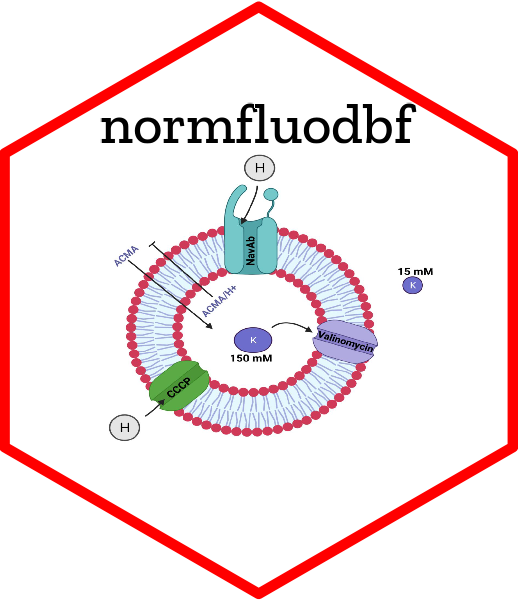
Cleans and Normalizes FLUOstar DBF and DAT Files obtained from liposome flux assays. Users should verify extended usage of the package on files from other assay types.
Author(s)
Maintainer: Tingwei Adeck awesome.tingwei@outlook.com (ORCID) [copyright holder]
Other contributors:
Tesla Adeck [copyright holder]
Amina Adeck [copyright holder]
See Also
Useful links:
Report bugs at https://github.com/AlphaPrime7/normfluodbf/issues
The %there% operator
Description
The %there% operator
Usage
dfile %there% dirpath
Arguments
dfile |
file |
dirpath |
directory |
Value
logical
Examples
## Not run:
fpath <- system.file("extdata", package = "normfluodbf", mustWork = TRUE)
"dat_1.dat" %there% fpath
## End(Not run)
Add Package Namespace
Description
Add Package Namespace
Usage
add_package_namespace(dir, package)
Arguments
dir |
dir |
package |
package |
Value
modified file
Examples
## Not run: add_package_namespace(dir, package)
Analyze
Description
Analyze
Usage
analyze_ready(plate)
## Default S3 method:
analyze_ready(plate)
## S3 method for class ''96well_plate''
analyze_ready(plate)
## S3 method for class ''384well_plate''
analyze_ready(plate)
## S3 method for class ''1536well_plate_t1''
analyze_ready(plate)
## S3 method for class ''1536well_plate_t2''
analyze_ready(plate)
Arguments
plate |
plate |
Value
plate
plate
plate
plate
plate
plate
plate
Examples
## Not run: analyze_ready(plate)
Capitalize
Description
Capitalize
Usage
average_fluorescence_by_row_cycle(plate)
Arguments
plate |
plate |
Value
capital letter
Examples
## Not run: average_fluorescence_by_row_cycle(plate)
Capitalize
Description
Capitalize
Usage
capitalize(x)
Arguments
x |
well |
Value
capital letter
Examples
## Not run: capitalize('a1')
Check Broken Packages
Description
Check Broken Packages
Usage
check_broken_packages()
Value
broken packages
Check Dirt
Description
Check Dirt
Usage
check_dirt(plate)
Arguments
plate |
plate |
Value
plate
See Also
Other plate_utils:
get_wells_used(),
plate_data_summary(),
platename,
remove_leading_zero(),
saveloadutils,
set_plate_version(),
type()
Check package or function Usage
Description
Check package or function Usage
Usage
check_package_usage(directory, package_name)
Arguments
directory |
directory |
package_name |
package or string |
Value
use location
Examples
## Not run: check_package_usage('R','capitalize')
Child Type
Description
Child Type
Usage
child_plate_type(plate, child_type = NULL)
## Default S3 method:
child_plate_type(plate, child_type = NULL)
## S3 method for class 'normfluodbf_plate'
child_plate_type(plate, child_type = NULL)
Arguments
plate |
plate |
child_type |
child type |
Value
plate
plate
Examples
## Not run: child_plate_type()
DAT file data frame cleaner.
Description
The function takes the dirty data frame obtained from reading the FLUOstar DAT file and applies a function called comma_cleaner() to the dirty data frame, which automatically inserts NAs in place of the special characters, and rows with NAs only are removed.
Usage
clean_commas(df)
Arguments
df |
A dirty data frame obtained from the FLUOstar DAT file. |
Value
A clean data frame with clean NA values retained.
Author(s)
Tingwei Adeck
Examples
## Not run: clean_commas(df)
DAT file wrangler.
Description
The function takes the dirty data frame obtained from reading the FLUOstar DAT file, applies an original algorithm that inserts NAs in place of the special characters, and then applies a function called comma_cleaner() to the dirty data frame for the removal of commas, and finally, rows with NAs only are removed.
Usage
clean_odddat_optimus(df)
clean_even_dat(df)
Arguments
df |
df |
Value
A clean data frame with clean NA values retained.
df
Author(s)
Tingwei Adeck
Examples
## Not run:
fpath <- system.file("extdata", "dat_1.dat", package = "normfluodbf", mustWork = TRUE)
dat_df <- read.table(file=fpath)
partial_cleaned_dat <- clean_odddat_optimus(dat_df)
## End(Not run)
## Not run: clean_even_dat(df)
Comma Cleaner function.
Description
This modular function, in the context of this package, is responsible for removing commas from attribute(s) values. Removal of commas facilitates the conversion of attributes into the numeric class.
Usage
comma_cleaner(comma_df)
Arguments
comma_df |
A dirty data frame obtained from the FLUOstar DAT file. |
Value
A clean data frame with numeric no-comma values for attribute(s).
Author(s)
Tingwei Adeck
Examples
## Not run:
fpath <- system.file("extdata", "dat_1.dat", package = "normfluodbf", mustWork = TRUE)
dat_df <- read.table(file=fpath)
nocomma_dat <- comma_cleaner(dat_df)
## End(Not run)
Comment Out
Description
Comment Out
Usage
comment_out_lines(input_file, output_file)
Arguments
input_file |
file |
output_file |
file |
Value
file
Examples
## Not run: comment_out_lines('tests/testthat/test_pipeline.R', 'tests/testthat/test_pipeline.R')
dat_1.
Description
FLUOstar .dat files used for creation of the update and unusable for immediate data analysis.
Usage
dat_1
Format
An object of class data.frame with 320 rows and 12 columns.
dat_2.
Description
FLUOstar .dat files used for creation of the update and unusable for immediate data analysis.
Usage
dat_2
Format
An object of class data.frame with 320 rows and 12 columns.
dat_3.
Description
FLUOstar .dat files used for creation of the update and unusable for immediate data analysis. This file is unique because it validates a major bug fix to ensure that users get the right output.
Usage
dat_3
Format
An object of class data.frame with 320 rows and 12 columns.
dat_4.
Description
FLUOstar .dat files used for creation of the update and unusable for immediate data analysis. This file is unique because it validates a major bug fix to ensure that users get the right output.
Usage
dat_4
Format
An object of class data.frame with 320 rows and 1 columns.
dat_5.
Description
FLUOstar .dat files used for creation of the update and unusable for immediate data analysis. This file is unique because it validates a major bug fix to ensure that users get the right output.
Usage
dat_5
Format
An object of class data.frame with 105 rows and 1 columns.
dat_6.
Description
FLUOstar .dat files used for creation of the update and unusable for immediate data analysis. This file is unique because it validates a major bug fix to ensure that users get the right output.
Usage
dat_6
Format
An object of class data.frame with 105 rows and 2 columns.
dat_7.
Description
FLUOstar .dat files used for creation of the update and unusable for immediate data analysis. This file is unique because it validates a major bug fix to ensure that users get the right output.
Usage
dat_7
Format
An object of class data.frame with 105 rows and 3 columns.
Attribute(s) naming function.
Description
This function is used to name attribute(s). Attribute(s) names, in this case, are equivalent to the well labels found on the microplate reader. An attribute for a sample loaded into row A - column 1 will be named A1. In short, the function takes a clean data frame and returns attribute names that match the FLUOstar plate layout often presented as an Excel file.
Usage
dat_col_names_horizontal(dat = NULL, df, rows_used = NULL, cols_used = NULL)
Arguments
dat |
A string ("dat_1.dat") if the file is found within the present working directory (pwd) OR a path pointing directly to a ".dat" file. |
df |
A data frame that requires attribute labels. |
rows_used |
A character vector indicating the rows or tuples used on the microplate (usually a 96-well microplate). Initialized as NULL. |
cols_used |
A numeric vector indicating the plate columns or attributes used. Initialized as NULL. |
Value
Returns a character or numeric vector of attribute(s) names for the normalized data frame.
Note
This function was designed to avoid the use of stringr. This function is designed to name attributes when the read direction is specified as horizontal.
Author(s)
Tingwei Adeck
Examples
## Not run:
fpath <- system.file("extdata", "dat_1.dat", package = "normfluodbf", mustWork = TRUE)
dat_df <- read.table(file=fpath)
nocomma_dat <- clean_odddat_optimus(dat_df)
resampled_scaled <- resample_dat_scale(nocomma_dat, tnp=3, cycles=40)
n = c('A','B','C')
sample_col_names <- dat_col_names_horizontal(dat=fpath,resampled_scaled, n)
## End(Not run)
Attribute(s) naming function.
Description
This function is used to name attribute(s). Attribute(s) names, in this case, are equivalent to the well labels found on the microplate reader. An attribute for a sample loaded into row A - column 1 will be named A1. In short, the function takes a clean data frame and returns attribute names that match the FLUOstar plate layout often presented as an Excel file.
Usage
dat_col_names_optimus(
dat = NULL,
df,
rows_used = NULL,
cols_used = NULL,
user_specific_labels = NULL,
read_direction = NULL
)
Arguments
dat |
A string ("dat_1.dat") if the file is found within the present working directory (pwd) OR a path pointing directly to a ".dat" file. |
df |
A data frame that requires attribute labels. |
rows_used |
A character vector indicating the rows or tuples used on the microplate (usually a 96-well microplate). Initialized as NULL. |
cols_used |
A numeric vector indicating the plate columns or attributes used. Initialized as NULL. |
user_specific_labels |
A character vector where the user manually enters the used microplate wells based on the FLUOstar plate layout. |
read_direction |
A string input with two choices, “vertical” or “horizontal.” The user indicates “vertical” if the user intends to have a final data frame with samples arranged as sample type triplets (A1, B1, C1, A1, B1, C1) OR “horizontal” if the user intends to have a final data frame with samples |
Value
Returns a character or numeric vector of attribute(s) names for the normalized data frame.
Note
Users are advised to input rows used but won’t be penalized for not doing so. If the user provides the rows used, then attribute names are generated for the user. The user must check to ensure that the names match the microplate layout. The user can leave the columns used as NULL if the user loaded samples from column 1 and did so in sequence. If the user fails to load in sequence from the first position, then the user must provide a numeric vector of columns used. For instance, where the user skips columns, the user will be prompted to interact with the program in order to ensure the final data frame has the correct attribute names. The user can bypass the rows used and columns used parameters if the user supplies a manually created character vector of the wells used in an experiment. The read direction parameter is used to determine the presentation of the samples in the final data frame.
Author(s)
Tingwei Adeck
See Also
normfluodat(), dat_col_names_rigid()
Examples
## Not run:
fpath <- system.file("extdata", "dat_1.dat", package = "normfluodbf", mustWork = TRUE)
dat_df <- read.table(file=fpath)
nocomma_dat <- clean_odddat_optimus(dat_df)
resampled_scaled <- resample_dat_scale(nocomma_dat, tnp=3, cycles=40)
n = c('A','B','C')
sample_col_names <- dat_col_names_optimus(dat = fpath, resampled_scaled, n)
## End(Not run)
Attribute(s) naming function.
Description
This function is used to name attribute(s). Attribute(s) names, in this case, are equivalent to the well labels found on the microplate reader. An attribute for a sample loaded into row A - column 1 will be named A1. In short, the function takes a clean data frame and returns attribute names that match the FLUOstar plate layout often presented as an Excel file.
Usage
dat_col_names_prime(
dat = NULL,
df,
rows_used = NULL,
cols_used = NULL,
user_specific_labels = NULL
)
Arguments
dat |
A string ("dat_1.dat") if the file is found within the present working directory (pwd) OR a path pointing directly to a ".dat" file. |
df |
A data frame that requires attribute labels. |
rows_used |
A character vector indicating the rows or tuples used on the microplate (usually a 96-well microplate). Initialized as NULL. |
cols_used |
A numeric vector indicating the plate columns or attributes used. Initialized as NULL. |
user_specific_labels |
A character vector where the user manually enters the used microplate wells based on the FLUOstar plate layout. |
Value
Returns a character vector of attribute(s) names for the normalized data frame.
Author(s)
Tingwei Adeck
Examples
## Not run:
fpath <- system.file("extdata", "dat_1.dat", package = "normfluodbf", mustWork = TRUE)
dat_df <- read.table(file=fpath)
nocomma_dat <- clean_odddat_optimus(dat_df)
resampled_scaled <- resample_dat_scale(nocomma_dat, tnp=3, cycles=40)
n = c('A','B','C')
sample_col_names <- dat_col_names_prime(dat = fpath, resampled_scaled, n)
## End(Not run)
Attribute(s) naming function.
Description
This function is used to name attribute(s). Attribute(s) names, in this case, are equivalent to the well labels found on the microplate reader. An attribute for a sample loaded into row A - column 1 will be named A1. In short, the function takes a clean data frame and returns attribute names that match the FLUOstar plate layout often presented as an Excel file.
Usage
dat_col_names_rigid(
dat = NULL,
df,
rows_used = NULL,
cols_used = NULL,
user_specific_labels = NULL,
read_direction = NULL
)
Arguments
dat |
A string ("dat_1.dat") if the file is found within the present working directory (pwd) OR a path pointing directly to a ".dat" file. |
df |
A data frame that requires attribute labels. |
rows_used |
A character vector indicating the rows or tuples used on the microplate (usually a 96-well microplate). Initialized as NULL. |
cols_used |
A numeric vector indicating the plate columns or attributes used. Initialized as NULL. |
user_specific_labels |
A character vector where the user manually enters the used microplate wells based on the FLUOstar plate layout. |
read_direction |
A string input with two choices, “vertical” or “horizontal.” The user indicates “vertical” if the user intends to have a final data frame with samples arranged as sample type triplets (A1, B1, C1, A1, B1, C1) OR “horizontal” if the user intends to have a final data frame with samples arranged as clusters per sample type (A1, A2, A3, B1, B2, B3). |
Value
Returns a character vector of attribute(s) names for the normalized data frame.
Note
Users are advised to input rows used but won’t be penalized for not doing so. If the user provides the rows used, then attribute names are generated for the user. The user must check to ensure that the names match the microplate layout. The user can leave the columns used as NULL if the user loaded samples from column 1 and did so in sequence. If the user fails to load in sequence from the first position, then the user must provide a numeric vector of columns used. For instance, where the user skips columns, the user will be prompted to interact with the program in order to ensure the final data frame has the correct attribute names. The user can bypass the rows used and columns used parameters if the user supplies a manually created character vector of the wells used in an experiment. The read direction parameter is used to determine the presentation of the samples in the final data frame.
This naming function only returns a character vector hence the rigid suffix.
Author(s)
Tingwei Adeck
See Also
Examples
## Not run:
fpath <- system.file("extdata", "dat_1.dat", package = "normfluodbf", mustWork = TRUE)
dat_df <- read.table(file=fpath)
nocomma_dat <- clean_odddat_optimus(dat_df)
resampled_scaled <- resample_dat_scale(nocomma_dat, tnp=3, cycles=40)
n = c('A','B','C')
sample_col_names <- dat_col_names_rigid(dat = fpath, resampled_scaled, n)
## End(Not run)
Define Plate Parameters
Description
Define Plate Parameters
Usage
define_params(plate)
## Default S3 method:
define_params(plate)
## S3 method for class ''96well_plate''
define_params(plate)
## S3 method for class ''384well_plate''
define_params(plate)
## S3 method for class ''1536well_plate_t1''
define_params(plate)
## S3 method for class ''1536well_plate_t2''
define_params(plate)
set_default_params(plate)
Arguments
plate |
plate |
Value
default params
default params
default params
default params
default params
plate
Examples
## Not run: define_params(plate)
Define Plate Status
Description
Define Plate Status
Usage
define_status(plate)
## Default S3 method:
define_status(plate)
## S3 method for class ''96well_plate''
define_status(plate)
## S3 method for class ''384well_plate''
define_status(plate)
## S3 method for class ''1536well_plate_t1''
define_status(plate)
## S3 method for class ''1536well_plate_t2''
define_status(plate)
set_default_status(plate)
update_status_list(plate)
get_status_value(plate, index)
Arguments
plate |
plate |
index |
index |
Value
plate
status
status
status
status
status
status
plate
plate
plate
Examples
## Not run: define_steps(plate)
Define Plate Steps
Description
Define Plate Steps
Usage
define_steps(plate)
## Default S3 method:
define_steps(plate)
## S3 method for class 'normfluodbf_plate'
define_steps(plate)
## S3 method for class ''96well_plate''
define_steps(plate)
## S3 method for class ''384well_plate''
define_steps(plate)
## S3 method for class ''1536well_plate_t1''
define_steps(plate)
## S3 method for class ''1536well_plate_t2''
define_steps(plate)
set_default_steps(plate, ...)
update_steps_list(plate, new_key, new_value, index)
Arguments
plate |
plate |
... |
custom steps |
new_key |
new_key |
new_value |
new_value |
index |
index |
Value
steps
steps
steps
steps
steps
steps
plate
plate
Examples
## Not run: define_steps(plate)
## Not run: plate <- plate %>% update_steps_list('REMOVE_OUTLIER', 'remove_outlier', 3)
Detect Outliers
Description
Detect Outliers
Usage
detect_outliers_time_cn(plate, data)
detect_outliers_cn(plate, data)
Arguments
plate |
plate |
data |
data |
Value
data frame
data frame
data frame
Examples
## Not run: detect_outliers_time_cn(plate, data)
Directory Utils
Description
A function that facilitates a users' workflow by helping to check for DBFs in a directory.
A function that facilitates a users' workflow by helping to check for DATs in a directory.
Usage
list_dbfs(pathstring)
list_dats(pathstring)
is_file(pathstring)
is_dir(pathstring = NULL)
find_known_liposome_dat_file(fpath, fname)
find_known_liposome_dbf_file(fpath, fname)
Arguments
pathstring |
path string |
fpath |
fpath |
fname |
fname |
Value
directory utils
dbfs
dbfs
dbfs
dbfs
dbfs
dbfs
See Also
Other dirutils:
normfluodbfcomms,
sampledata
Examples
## Not run:
fpath <- system.file("extdata", package = "normfluodbf", mustWork = TRUE)
list_dbfs(fpath)
list_dats(fpath)
is_file(fpath)
find_known_liposome_dat_file(fpath, 'dat_1.dat')
find_known_liposome_dbf_file(fpath, 'liposomes_218')
## End(Not run)
Random Port Normfluodbf Style
Description
Random Port Normfluodbf Style
Usage
find_random_port()
Details
Recursively find a random port that does not fall in the unsafe group Added some more unsafe ports for like PostgresDb (5432), MySQL (3306), StreamlitApp (8501), ngrok (4040), pinggy (4300), Flask (5000), Django (8000) and ReactApp (3000). Learnt a thing or two from Dean with recursion (Really Cool!!!).
Value
random port
A fluorescence quantification Quality Control (QC) function.
Description
A function designed to check that fluorescence values do not exceed the upper limit (2^15 or 32768) OR fall below the lower limit (2^11 or 2048). Fluorescence values that exceed these thresholds are considered noisy and lead to incorrect interpretation of analysis results.
Usage
fix_threshold_output(outlier_wells)
.fluor_threshold_check(clean_df, fun = NA)
fluor_threshold_check_new(clean_df, fun = NA)
fluor_threshold_check(clean_df, fun = NA)
fix_threshold_output(outlier_wells)
is_threshold_violated(clean_df, fun = NA)
fluor_threshold_check_na(clean_df, fun = NA)
Arguments
clean_df |
A cleaned data frame. |
fun |
A parameter used for Boolean expressions. |
Value
A polite warning message to the researcher.
outlier wells
outlier wells list
outlier wells list
outlier wells list
outlier wells
warning printout
warning printout
Note
Experimental issues should be investigated at very high or very low fluorescence values. The most common experimental issues arise when ACMA concentrations are out of the tolerated range. Based on my experience, ACMA concentrations between 2 and 5 Micromolar will suffice to get fluorescence values within the tolerance threshold. ACMA concentrations as low as 0.2 Micromolar or as high as 20 Micromolar have proven problematic based on my research experience. A second issue linked to the FLUOstar instrument revolves around setting the right “gain” to ensure the right level of sensitivity in machine readings. A very high “gain” setting results in increased machine sensitivity even at the right ACMA concentrations and vice versa. In short, we want the machine to be primed to read exactly what we feed it, no more, no less. This function provides the attribute(s) and tuple(s) for the values that need investigation. These deductions were obtained from my experimental hiccups and my characterization of the liposome flux assay system.
designed to check for NA values
designed to check for NA values
Author(s)
Tingwei Adeck
See Also
Other normfluodbf_utils:
normalizingagents
Examples
## Not run:
fpath <- system.file("extdata", "dat_1.dat", package = "normfluodbf", mustWork = TRUE)
dat_df <- read.table(file=fpath)
nocomma_dat <- clean_odddat_optimus(dat_df)
resampled_scaled <- resample_dat_scale(nocomma_dat, tnp=3, cycles=40)
resampled_scaled <- resampled_scaled[,c(1:4)]
fluor_threshold_check(resampled_scaled)
## End(Not run)
Format Plate Data
Description
Format Plate Data
Usage
format_plate_data(plate)
## Default S3 method:
format_plate_data(plate)
## S3 method for class ''96well_plate''
format_plate_data(plate)
## S3 method for class ''384well_plate''
format_plate_data(plate)
## S3 method for class ''1536well_plate_t1''
format_plate_data(plate)
## S3 method for class ''1536well_plate_t2''
format_plate_data(plate)
Arguments
plate |
plate |
Value
plate
plate
plate
plate
plate
plate
plate
Examples
## Not run: format_plate_data(plate)
Wells Used
Description
Wells Used
Usage
get_wells_used(pl_data)
Arguments
pl_data |
data |
Value
wells used
See Also
Other plate_utils:
check_dirt(),
plate_data_summary(),
platename,
remove_leading_zero(),
saveloadutils,
set_plate_version(),
type()
Examples
## Not run: get_wells_used(data)
Get File Name(s)
Description
Get File Name(s)
Usage
get_dbf_file_name(dbf_file)
get_dat_file_name(dat_file)
get_dat_common_name(dat_file)
get_common_dat_names(dat_files)
Arguments
dbf_file |
DBF file |
dat_file |
DAT file |
dat_files |
DAT files |
Value
file
name
name
name
name
Examples
## Not run:
get_dbf_file_name(dbf_file = "liposomes_218.dbf")
get_dat_file_name(dat_file = "dat_1.dat")
get_common_dat_names(dat_files = list.files(fpath, pattern = "\\.dat$"))
## End(Not run)
Globals Cache
Description
Globals Cache
Internal Troubleshoot
Description
Internal Troubleshoot
Usage
normfluodbf_data()
inspect_workspace()
get_package_data(name)
check_cols_class(df)
search_pkg(pkg)
time_it(expr)
Arguments
name |
name |
df |
data frame |
pkg |
search value |
expr |
expr |
Value
internals
all data
workspace
pkg data
classes
package
duration
Examples
## Not run:
get_package_data('iris')
## End(Not run)
Is Normalized
Description
Is Normalized
Usage
is_normalized(data, type = c("min-max", "z-score", "hundred"))
Arguments
data |
type |
type |
type |
Value
boolean
boolean
Examples
## Not run: is_normalized(data,type)
Run the shiny App
checking dependencies in R code ... WARNING
In addition to the functions provided in this package, the normfluodbf package
also provides an interactive tool that can be used to analyze liposome flux assay data
more easily. The tool will be launched in a web browser.
Description
Run the shiny App
checking dependencies in R code ... WARNING
In addition to the functions provided in this package, the normfluodbf package
also provides an interactive tool that can be used to analyze liposome flux assay data
more easily. The tool will be launched in a web browser.
Usage
launch()
Cleans and Normalizes DBF files obtained from experiments using the FLUOstar Omega microplate reader (from BMG LABTECH).
Description
The simplest function utilization scenario entails an input of the path to a DBF file obtained from the FLUOstar microplate (usually a 96-well microplate) reader; In a single step, this function will create a data frame, clean the data frame, normalize the data frame, append a "Cycle_Number" attribute, perform an adjustment to the “time” attribute and return a data frame that is ready for analysis. Since the initial publication of this package, several changes have been made to improve the user experience and to give the user more options to fine-tune the output from the package to meet the users’ aesthetic needs. Users who decide to move past the simplest utility scenario have been given more options to customize the output based on the users’ needs. Notably, several normalization sub-parameters have been provided in the package which yields different outputs based on what the user is used to seeing. Just as the FLUOstar instrument is built to handle an array of assays, this function is designed to be multi-dimensional (meaning it can handle data with the same DBF extension from other assay types), on the condition that the data from assay types other than liposome flux assays follow the same data format this package was designed to handle. Of course, users of this package are advised to pre-analyze DBF files from other assay types to ensure they are compliant with this package (compliance in this scenario is simple meaning DBF files from other assays should be like DBF files from liposome flux assays).
Usage
norm_tidy_dbf(
file = NULL,
norm_scale = NULL,
transformed = NULL,
fun = NA,
...
)
normfluordbf(file = NULL, norm_scale = NULL, transformed = NULL, fun = NA, ...)
normfluodbf(file = NULL, norm_scale, transformed = NULL, fun = NA, ...)
Arguments
file |
A string ("liposomes_xxx.dbf") if the file is found within the present working directory (pwd) OR a path pointing directly to a ".dbf" file. |
norm_scale |
This parameter takes sub-parameters: 'raw’ , hundred’ , 'one’ , 'z-score' , or 'decimal’ , which denotes the normalization type or scale; The parameter is initialized as NULL. |
transformed |
This parameter takes input 'log', which denotes a logarithmic box-cox transformation; Initialized as NULL. |
fun |
A parameter defined as NA is used for Boolean expressions or manipulation. |
... |
An abstract placeholder or container parameter that can be used to capture extra variables if needed. |
Value
A normalized data frame with an appended "Cycle_Number" attribute.
A normalized data frame with an appended "Cycle_Number" attribute.
A normalized data frame with an appended "Cycle_Number" attribute.
A normalized data frame with an appended "Cycle_Number" attribute.
Note
The default normalization sub-parameter outputs values in the 0-1 range. Unless a “norm_scale” level is specified by the user, the default output is in the 0-1 range. The “norm_scale” sub-parameter “decimal” is a machine-learning tool and should be avoided; it also provides no advantage for basic research analysis as its output operates on a sliding scale just like the raw data. Logarithmic transformation provides a minuscule advantage in data analysis and could/should be avoided. Backward compatibility is maintained in all updates, so there should be no issues with using the package the way the user was used to. The favorite "norm_scale" level is "z-score" since it divides the axis into negative and positive, thus facilitating interpretation.
The norm_scale must be provided if the user chooses to use this option.
Author(s)
Tingwei Adeck
See Also
Examples
## Not run:
fpath <- system.file("extdata", "liposomes_214.dbf", package = "normfluodbf", mustWork = TRUE)
normalized_dbf <- norm_tidy_dbf(file=fpath, norm_scale = 'raw')
normalized_dbf <- normfluordbf(file=fpath, norm_scale = 'raw')
## End(Not run)
## Not run: wells = normfluodbf(lipsum_214, norm_scale = 'hundred')
liposomes_214.
Description
FLUOstar .dbf file in wide format and unable to use for data analysis.
Usage
liposomes_214
Format
An object of class data.frame with 11 rows and 52 columns.
liposomes_215.
Description
FLUOstar .dbf file in wide format and unable to use for data analysis.
Usage
liposomes_215
Format
An object of class data.frame with 11 rows and 52 columns.
liposomes_216.
Description
FLUOstar .dbf file in wide format and unable to use for data analysis.
Usage
liposomes_216
Format
An object of class data.frame with 8 rows and 52 columns.
liposomes_218.
Description
FLUOstar .dbf file in wide format and unable to use for data analysis.
Usage
liposomes_218
Format
An object of class data.frame with 11 rows and 52 columns.
liposomes_221.
Description
FLUOstar .dbf file in wide format and unable to use for data analysis.
Usage
liposomes_221
Format
An object of class data.frame with 38 rows and 52 columns.
liposomes_227.
Description
FLUOstar .dbf file in wide format and unable to use for data analysis.
Usage
liposomes_227
Format
An object of class data.frame with 29 rows and 52 columns.
Load Plate Data
Description
Load Plate Data
Usage
load_plate_data(plate)
load_plate_data(plate) <- value
Arguments
plate |
plate |
value |
data |
Value
plate
plate
plate
Examples
## Not run: load_plate_data(plate,value = data)
Load Plate Meta
Description
Load Plate Meta
Usage
load_plate_meta(plate)
load_plate_meta(plate) <- value
Arguments
plate |
plate |
value |
metadata |
Value
plate
plate
plate
Examples
## Not run: load_plate_meta(plate, meta)
Modify Plate Data
Description
Modify Plate Data
Usage
modify_plate_data(plate)
## Default S3 method:
modify_plate_data(plate)
## S3 method for class ''96well_plate''
modify_plate_data(plate)
## S3 method for class ''384well_plate''
modify_plate_data(plate)
## S3 method for class ''1536well_plate_t1''
modify_plate_data(plate)
## S3 method for class ''1536well_plate_t2''
modify_plate_data(plate)
Arguments
plate |
plate |
Value
plate
plate
plate
plate
plate
plate
plate
Examples
## Not run: modify_plate_meta(plate)
Move File
Description
Move File
Usage
move_file(source_path, destination_path)
Arguments
source_path |
src |
destination_path |
dest |
Value
kinetic file
Examples
## Not run:
source_file <- "path/to/source/file.txt"
destination_file <- "path/to/destination/file.txt"
move_file(source_file, destination_file)
move_file("~/Documents/Wip/R/PkgDev/pdf","~/Wip/R/PkgDev/R/pdf")
## End(Not run)
Multiplot
Description
Multiplot
Usage
multiplot(..., plotlist = NULL, file, cols = 1, layout = NULL)
Arguments
... |
extra |
plotlist |
list |
file |
file |
cols |
cols |
layout |
layout |
Value
grid plot
Normalize
Description
Normalize
Usage
normalize(plate)
## Default S3 method:
normalize(plate)
## S3 method for class ''96well_plate''
normalize(plate)
## S3 method for class ''384well_plate''
normalize(plate)
## S3 method for class ''1536well_plate_t1''
normalize(plate)
## S3 method for class ''1536well_plate_t2''
normalize(plate)
normalize_dataframe(df)
Arguments
plate |
plate |
df |
data frame |
Value
plate
plate
plate
plate
plate
plate
plate
plate
Examples
## Not run: normalize(plate)
normalize(plate)
## End(Not run)
Normalize by Well
Description
Normalize by Well
Usage
normalize_by_well(plate)
## Default S3 method:
normalize_by_well(plate)
## S3 method for class ''96well_plate''
normalize_by_well(plate)
## S3 method for class ''384well_plate''
normalize_by_well(plate)
## S3 method for class ''1536well_plate_t1''
normalize_by_well(plate)
## S3 method for class ''1536well_plate_t2''
normalize_by_well(plate)
Arguments
plate |
plate |
Value
plate
plate
plate
plate
plate
plate
plate
Examples
## Not run: normalize_by_well(plate)
Normalizing Agents
Description
Normalizing Agents
Usage
min_max_norm(x)
min_max_norm_df(df)
min_max_norm_percent(x)
min_max_norm_percent_df(df)
norm_z(x)
norm_z_df(df)
decimal_scaling(x)
decimal_scaling_df(df)
log_transformation(x)
roundfluor(x)
Arguments
x |
value(s) |
df |
data frame |
Value
A normalized value when applied to a single value or a normalized attribute with values between the normalizing range.
normalized value (0-1)
normalized value (0-1)
normalized value (0-100)
normalized value (0-100)
normalized value (Z = N (0,1))
normalized value (Z = N (0,1))
normalized value
normalized value
log value
rounded value
See Also
Other normfluodbf_utils:
fluorthresholdcheck
Examples
## Not run:
test_df <- as.data.frame(c(seq(40)))
colnames(test_df) <- "test"
test_df_norm <- lapply(test_df[1:ncol(test_df)], min_max_norm)
## End(Not run)
Directory Utils
Description
Directory Utils
Usage
normfluodbf_warn_msg(x)
normfluodbf_stop_msg(x)
normfluodbf_msg_msg(x)
msg(...)
Arguments
x |
dev message |
... |
dots |
Value
custom messages
Note
Overwrite with options(normfluodbf.verbose = FALSE).
Write a message to the user if the normfluodbf.verbose option is on.
See Also
Other dirutils:
dirutils,
sampledata
Examples
## Not run:
fpath <- system.file("extdata", package = "normfluodbf", mustWork = TRUE)
normfluodbf_warn_msg(x = 'life is cool')
normfluodbf_msg_msg(x = 'Do some java script and make GUI apps because you earned it')
normfluodbf_stop_msg(x = 'Dont Move Forward')
## End(Not run)
Plot Plate - Favorite is Fluostar style
Description
Plot Plate - Favorite is Fluostar style
Usage
## S3 method for class ''96well_plate''
plot(
x,
whichplot = 1,
fluorstarplot = 1 %in% whichplot,
superimpose = 2 %in% whichplot,
plate_layout = 3 %in% whichplot,
plot_side_by_side = 4 %in% whichplot,
legend_labels = NULL,
plot_name = NULL,
...
)
## S3 method for class ''384well_plate''
plot(
x,
whichplot = 1,
fluorstarplot = 1 %in% whichplot,
superimpose = 2 %in% whichplot,
plate_layout = 3 %in% whichplot,
plot_side_by_side = 4 %in% whichplot,
legend_labels = NULL,
plot_name = NULL,
...
)
## S3 method for class ''1536well_plate_t1''
plot(
x,
whichplot = 1,
fluorstarplot = 1 %in% whichplot,
superimpose = 2 %in% whichplot,
plate_layout = 3 %in% whichplot,
plot_side_by_side = 4 %in% whichplot,
legend_labels = NULL,
plot_name = NULL,
...
)
## S3 method for class ''1536well_plate_t2''
plot(
x,
whichplot = 1,
fluorstarplot = 1 %in% whichplot,
superimpose = 2 %in% whichplot,
plate_layout = 3 %in% whichplot,
plot_side_by_side = 4 %in% whichplot,
legend_labels = NULL,
plot_name = NULL,
...
)
Arguments
x |
plot requirement |
whichplot |
int |
fluorstarplot |
whichplot = 1 |
superimpose |
whichplot = 2 |
plate_layout |
whichplot = 3 |
plot_side_by_side |
whichplot = 4 |
legend_labels |
labels whichplot = 2,4 |
plot_name |
plot name |
... |
additional parameters |
Value
plot object
print plot (return plate)
print plot (return plate)
print plot (return plate)
print plot (return plate)
Examples
## Not run: plot(plate, whichplot = 1)
Cleans and normalizes DAT files obtained from experiments using the FLUOstar Omega microplate reader (from BMG LABTECH).
Description
The simplest case scenario entails inputting the name or directory of a DAT file as a string, the number of rows denoted by the tnp (test, negative, positive) parameter, and the number of cycles (selected by the user when running the FLUOstar instrument). The program takes these three baseline parameters, performs cleaning and normalization of the DAT file, and then appends an attribute called “Cycle_Number” to the normalized data frame.
The simplest case scenario entails inputting the name or directory of a DAT file as a string, the number of rows denoted by the tnp (test, negative, positive) parameter, and the number of cycles (selected by the user when running the FLUOstar instrument). The program takes these three baseline parameters, performs cleaning and normalization of the DAT file, and then appends an attribute called “Cycle_Number” to the normalized data frame.
The simplest case scenario entails inputting the name or directory of a DAT file as a string, the number of rows denoted by the tnp (test, negative, positive) parameter, and the number of cycles (selected by the user when running the FLUOstar instrument). The program takes these three baseline parameters, performs cleaning and normalization of the DAT file, and then appends an attribute called “Cycle_Number” to the normalized data frame.
The simplest case scenario entails inputting the name or directory of a DAT file as a string, the number of rows denoted by the tnp (test, negative, positive) parameter, and the number of cycles (selected by the user when running the FLUOstar instrument). The program takes these three baseline parameters, performs cleaning and normalization of the DAT file, and then appends an attribute called “Cycle_Number” to the normalized data frame.
Usage
normfluordat(
dat,
tnp,
cycles,
rows_used = NULL,
cols_used = NULL,
user_specific_labels = NULL,
read_direction = NULL,
na_omit = NULL
)
normfluodat(
dat,
tnp = NULL,
cycles = NULL,
rows_used = NULL,
cols_used = NULL,
user_specific_labels = NULL,
read_direction = NULL,
norm_scale = NULL,
interval = NULL,
first_end = NULL,
pause_duration = NULL,
end_time = NULL,
normfluodbf.verbose = TRUE
)
normfluodatlite(
dat,
tnp,
cycles,
rows_used = NULL,
cols_used = NULL,
user_specific_labels = NULL,
read_direction = NULL,
norm_scale = NULL
)
normfluodatfull(
dat,
tnp,
cycles,
rows_used = NULL,
cols_used = NULL,
user_specific_labels = NULL,
read_direction = NULL,
norm_scale = NULL,
na_omit = NULL
)
Arguments
dat |
A string ("dat_1.dat") if the file is found within the present working directory (pwd) OR a path pointing directly to a ".dat" file. |
tnp |
A numeric value indicating the number of rows used. TNP is used as an acronym for Test, Negative, Positive. |
cycles |
A numeric value indicating the number of cycles selected by the user when running the FLUOstar instrument. |
rows_used |
A character vector of the rows used; ru = c('A','B','C'). |
cols_used |
A numeric vector of the columns used; cu = c(1,2,3). |
user_specific_labels |
A character vector manually prepared by the user to denote the wells used on the microplate reader; usl = c('A1','B1','C1'). |
read_direction |
A string input with two choices, “vertical” or “horizontal.” The user indicates “vertical” if the user intends to have a final data frame with samples arranged as sample type triplets (A1, B1, C1, A1, B1, C1) OR “horizontal” if the user intends to have a final data frame with samples arranged as clusters per sample type (A1, A2, A3, B1, B2, B3). |
na_omit |
Takes a string "yes" OR "no". |
norm_scale |
This parameter takes sub-parameters: 'raw’ , hundred’ , 'one’ , 'z-score' , or 'decimal’ , which denotes the normalization type or scale; Initialized as NULL. |
interval |
The time interval chosen for the assay often in seconds. |
first_end |
The end time of the initial run, often the pause for the introduction of a new substance. This can be the cycle number chosen for the initial stop. |
pause_duration |
The time between the first end (pause) and resumption of the assay. |
end_time |
The final end time of the assay. |
normfluodbf.verbose |
verbose option |
Value
A normalized data frame with an appended "Cycle_Number" attribute. The “Cycle_Number” attribute is the X-variable.
A normalized data frame with an appended "Cycle_Number" attribute. The “Cycle_Number” attribute is the X-variable.
A normalized data frame with an appended "Cycle_Number" attribute. The “Cycle_Number” attribute is the X-variable.
A normalized data frame with an appended "Cycle_Number" attribute. The “Cycle_Number” attribute is the X-variable.
Note
This function is a single-step function leveraging several subordinate functions. It is assumed that the user has the 3 baseline parameters to get this function working. Users must double-check attribute names to ensure they end up with accurate results.
This function is a single-step function leveraging several subordinate functions. It is assumed that the user has the 3 baseline parameters to get this function working. Users must double-check attribute names to ensure they end up with accurate results.
This function is a single-step function leveraging several subordinate functions. It is assumed that the user has the 3 baseline parameters to get this function working. Users must double-check attribute names to ensure they end up with accurate results.
Author(s)
Tingwei Adeck
See Also
Examples
## Not run:
fpath <- system.file("extdata", "dat_1.dat", package = "normfluodbf", mustWork = TRUE)
normalized_fluo_dat <- normfluordat(dat=fpath, tnp = 3, cycles = 40)
## End(Not run)
## Not run:
fpath <- system.file("extdata", "dat_4.dat", package = "normfluodbf", mustWork = TRUE)
normalized_fluo_dat <- normfluodat(dat=fpath, tnp = 3, cycles = 40)
## End(Not run)
## Not run:
fpath <- system.file("extdata", "dat_1.dat", package = "normfluodbf", mustWork = TRUE)
normalized_fluo_dat <- normfluodatlite(dat=fpath, tnp = 3, cycles = 40)
## End(Not run)
## Not run:
fpath <- system.file("extdata", "dat_1.dat", package = "normfluodbf", mustWork = TRUE)
normalized_fluo_dat <- normfluodatfull(dat=fpath, tnp = 3, cycles = 40)
## End(Not run)
Parent Type
Description
Parent Type
Usage
parent_plate_type(plate, type = NULL)
## S3 method for class 'normfluodbf_plate'
parent_plate_type(plate, type = NULL)
## Default S3 method:
parent_plate_type(plate, type = NULL)
## S3 method for class ''96well_plate''
parent_plate_type(plate, type = NULL)
## S3 method for class ''384well_plate''
parent_plate_type(plate, type = NULL)
## S3 method for class ''1536well_plate_t1''
parent_plate_type(plate, type = NULL)
## S3 method for class ''1536well_plate_t2''
parent_plate_type(plate, type = NULL)
Arguments
plate |
plate |
type |
parent type |
Value
plate
plate
plate
plate
plate
Examples
## Not run: parent_plate_type()
Cache
Description
Cache
Cache V2
Usage
pkg_globals_cache()
.cache()
Value
cache
env
Plate
Description
Plate
Usage
empty_plate()
new_plate()
init_plate(plate = NULL, type = NULL, child_type = NULL)
setup_plate(plate, ...)
reset_plate(plate)
use_setup_plate()
use_initialized_plate()
Arguments
plate |
plate |
type |
parent type |
child_type |
child type |
... |
dots |
Value
plate
plate
plate
plate
plate
plate
plate
plate
Examples
## Not run:
empty_plate()
new_plate()
init_plate()
setup_plate(plate)
reset_plate()
## End(Not run)
Plate Data Summary
Description
Plate Data Summary
Usage
plate_data_summary(plate)
Arguments
plate |
plate |
Value
sprintf string
See Also
Other plate_utils:
check_dirt(),
get_wells_used(),
platename,
remove_leading_zero(),
saveloadutils,
set_plate_version(),
type()
Plate Types Tibble
Description
Plate Types Tibble
Plate Types List
Plate Types Vector
Plate Types Global
Usage
plate_types_tbl()
plate_types
plate_types_vector()
Format
An object of class list of length 5.
Details
The list equivalent of the tibble from plate_types_tbl.
The vector equivalent of the tibble from plate_types_tbl.
Value
A tibble
A list
A Vector
See Also
Plate Data
Description
Plate Data
Usage
plate_data(file, tnp = NULL, cycles = NULL, rows_used = NULL, ...)
Arguments
file |
file |
tnp |
tnp |
cycles |
cycles |
rows_used |
rows_used |
... |
dots |
Value
plate data
plate data
Examples
## Not run: plate_data(file, tnp, cycles, rows_used = c(A,B,C), norm_scale = 'raw')
Plate Meta
Description
Plate Meta
Usage
plate_meta(plate, num_wells)
## Default S3 method:
plate_meta(plate, num_wells = 96L)
## S3 method for class ''96well_plate''
plate_meta(plate, num_wells = 96L)
## S3 method for class ''384well_plate''
plate_meta(plate, num_wells = 384L)
## S3 method for class ''1536well_plate_t1''
plate_meta(plate, num_wells = 1536L)
## S3 method for class ''1536well_plate_t2''
plate_meta(plate, num_wells)
Arguments
plate |
plate |
num_wells |
number of wells |
Value
plate
plate
plate
plate
plate
plate
plate
Examples
## Not run: plate_meta(plate, num_wells = 96L)
Plate Name
Description
Plate Name
Usage
name(plate)
name(plate) <- value
Arguments
plate |
plate |
value |
value |
Value
plate
plate
See Also
Other plate_utils:
check_dirt(),
get_wells_used(),
plate_data_summary(),
remove_leading_zero(),
saveloadutils,
set_plate_version(),
type()
Adeckstats Plots
Description
Adeckstats Plots
Usage
reverse_row(vect)
row_levels_layout(plate)
row_levels_grid(rows)
column_levels(plate)
column_levels_layout(plate)
column_levels_grid(cols)
row_levels(plate)
get_x_var(data)
get_y_var(data)
convert_x_one_label(xlabel)
convert_x_two_label(xlabel)
get_x_label(xvar)
add_custom_legend(df, legend_values)
remove_legend(plate)
reset_grid(plate, grid_plot)
save_plot(name)
plot_canvas(plate)
plot_in_well(plt.obj, data, no_annotations = FALSE)
plot_grid(data, plt.obj)
plot_grid_with_forcats(base_plot, data)
plot_grid_alt.one(base_plot, data)
plot_grid_alt.two(base_plot, data)
plot_grid_alt.three(base_plot, data)
plot_superimpose(
data,
xlab = NULL,
ylab = NULL,
xlim = NULL,
ylim = NULL,
title = NULL,
legend_labels = NULL
)
plot_superimpose_advanced(
data,
plt.obj,
xlab = NULL,
ylab = NULL,
title = NULL,
legend_labels = NULL
)
plot_plate_layout(plate)
plot_return_plot.obj(data, plt.obj)
plot_side_by_side(
data,
plt.obj,
xlab = NULL,
ylab = NULL,
xlim = NULL,
ylim = NULL,
title = NULL,
legend_labels = NULL
)
plotly_plot(plate, title = NULL, ylab = NULL, xlab = NULL)
plot_dev_deprecated(
df,
wells,
x = NULL,
well_colors = NULL,
xlim = NULL,
ylim = NULL,
xlab = NULL,
ylab = NULL,
title = NULL
)
plot_dev(
df,
wells,
x = NULL,
well_colors = NULL,
xlim = NULL,
ylim = NULL,
xlab = NULL,
ylab = NULL,
title = NULL
)
plot_dev_with_custom_legends(
df,
wells,
legend_labels = NULL,
x = NULL,
well_colors = NULL,
xlim = NULL,
ylim = NULL,
xlab = NULL,
ylab = NULL,
title = NULL
)
plate_wells_grid(num_wells = NULL)
Value
plot utils
plot utils
plot utils
plot utils
plot utils
plot utils
plot utils
plot utils
plot utils
plot utils
plot utils
plot utils
plot utils
plot utils
plot utils
plot utils
plot utils
ggplot list
ggplot list
ggplot list
ggplot list
ggplot list
ggplot list
ggplot list
ggplot list
ggplot list
ggplot list
ggplot list
ggplot list
ggplot list
ggplot list
ggplot list
ggplot list
ggplot list
Note
Just one of those functions I have found no use for
purely subordinate because of the plt.obj found in the plot function
The most useless function here but learnt plotly a little.
Just simple grids with no functionality. No time to delve deeper but a good primer.
Examples
## Not run:
reverse_row(vect = vector)
column_levels(plate = plate)
row_levels(plate = plate)
base_plot(plate = plate)
save_plot(name = 'beefjerky')
## End(Not run)
Description
Usage
## S3 method for class ''96well_plate''
print(x, ...)
## S3 method for class ''384well_plate''
print(x, ...)
## S3 method for class ''1536well_plate_t1''
print(x, ...)
## S3 method for class ''1536well_plate_t2''
print(x, ...)
Arguments
x |
print requirement |
... |
placeholder |
Value
plate
plate
plate
plate
Examples
## Not run: plate
Quiet
Description
Quiet
Usage
quiet(
expr,
suppress_messages = FALSE,
suppress_warnings = FALSE,
suppress_output = FALSE,
all = FALSE
)
Arguments
expr |
expression |
suppress_messages |
logical |
suppress_warnings |
logical |
suppress_output |
logical |
all |
logical |
Value
suppress comms
Examples
## Not run: quiet(expr)
Format Well Names
Description
Format Well Names
Usage
remove_leading_zero(names_vector)
Arguments
names_vector |
column names |
Value
vector
See Also
Other plate_utils:
check_dirt(),
get_wells_used(),
plate_data_summary(),
platename,
saveloadutils,
set_plate_version(),
type()
Examples
## Not run: remove_leading_zero(names)
Outliers
Description
Outliers
Usage
remove_outliers(plate)
## Default S3 method:
remove_outliers(plate)
## S3 method for class ''96well_plate''
remove_outliers(plate)
## S3 method for class ''384well_plate''
remove_outliers(plate)
## S3 method for class ''1536well_plate_t1''
remove_outliers(plate)
## S3 method for class ''1536well_plate_t2''
remove_outliers(plate)
Arguments
plate |
plate |
Value
plate
plate
plate
plate
plate
plate
plate
Note
Works on a data frame not in well format.
Works on a data frame not in well format.
Works on a data frame not in well format.
Works on a data frame not in well format.
Works on a data frame not in well format.
Examples
## Not run: remove_outliers(plate)
Replace Word
Description
Replace Word
Usage
replace_word_in_file(file_path, old_word, new_word)
Arguments
file_path |
path |
old_word |
old func name |
new_word |
new func name |
Value
file
Note
Solves the inconvenient problem of renaming a function correctly and having to manually correct it.
Examples
## Not run: replace_word_in_file('R/plate_plot.R','plot_fluostar_style', 'plot_in_well')
A function to create an attribute or column for each sample loaded into the microplate wells.
Description
Creates a data frame where each sample loaded into the microplate wells has a separate attribute.
Creates a data frame where each sample loaded into the microplate wells has a separate attribute. NA values are retained for more control.
A function that takes tuples or rows consisting of several samples and perform a putative resampling to yield another data frame with a separate attribute for each sample.
A function that takes tuples or rows consisting of several samples and perform a putative resampling to yield another data frame with a separate attribute for each sample. NA values are retained.
A function that takes tuples or rows consisting of several samples and perform a putative resampling to yield another data frame with a separate attribute for each sample.
A function that takes tuples or rows consisting of several samples and perform a putative resampling to yield another data frame with a separate attribute for each sample.
Creates a data frame where each sample loaded into the microplate wells has a separate attribute.
Creates a data frame where each sample loaded into the microplate wells has a separate attribute. NA values are retained.
Creates a data frame where each sample loaded into the microplate wells has a separate attribute.
Creates a data frame where each sample loaded into the microplate wells has a separate attribute.
Usage
resample_dat_scale(df, tnp, cycles)
resample_dat_scale_naretainer(df, tnp, cycles)
resample_dat_scale_alt(df, tnp, cycles, na_omit = NULL)
resample_dat_scale_alt_na(df, tnp, cycles)
resample_dat_scale_alt_bf_na(df, tnp, cycles)
resample_dat_scale_alt_bfv(df, tnp, cycles)
resample_dat_scale_optimus(df, tnp, cycles)
resample_dat_scale_optimus_na(df, tnp, cycles)
resample_dat_scale_optimus_backend(df, tnp, cycles, na_omit = NULL)
resample_vect_scale(df, tnp, cycles, method = c("normal", "brute", "vector"))
Arguments
df |
A clean data frame with attributes or tuples containing a mixture of samples. |
tnp |
A numeric value indicating the number of rows used. TNP is used as an acronym for Test, Negative, Positive. |
cycles |
A numeric value indicating the number of cycles selected by the user when running the FLUOstar instrument. |
na_omit |
Takes a string "yes" OR "no". |
method |
A string 'normal', 'brute' or 'vector' to specify the method of resampling. |
Value
A new data frame where separated samples are assigned a separate attribute or column.
A new data frame where separated samples are assigned a separate attribute or column.
A new data frame where separated samples are assigned a separate attribute or column.
A new data frame where separated samples are assigned a separate attribute or column.
A new data frame where separated samples are assigned a separate attribute or column.
A new data frame where separated samples are assigned a separate attribute or column.
A new data frame where separated samples are assigned a separate attribute or column.
A new data frame where separated samples are assigned a separate attribute or column.
A new data frame where separated samples are assigned a separate attribute or column.
A new data frame where separated samples are assigned a separate attribute or column.
Note
This function builds on or scales-up @seealso resample_dat(), hence the suffix scale.
This function is less optimized than @seealso resample_dat_scale_optimus().
This function builds on or scales-up @seealso resample_dat(), hence the suffix scale.
This function is less optimized than @seealso resample_dat_scale_optimus().
This function builds on or scales-up @seealso resample_dat(), hence the suffix scale.
This function is more optimized than @seealso resample_dat_scale(), hence the suffix scale_optimus.
This function builds on or scales-up @seealso resample_dat(), hence the suffix scale.
This function is more optimized than @seealso resample_dat_scale(), hence the suffix scale_optimus.
This function builds on or scales-up @seealso resample_dat(), hence the suffix scale.
This function is more optimized than @seealso resample_dat_scale(), hence the suffix scale_optimus.
This is the pseudo-vectorized approach and should be a more efficient function. This function will produce a vertical layout as defined in this package. This function inspired by the lapply approach pretty much applies the
Author(s)
Tingwei Adeck
See Also
resample_dat_alt(), resample_dat_scale_alt()
resample_dat_alt(), resample_dat_scale_alt()
resample_dat_vect(). As a matter of fact, I took this approach to
create compatibility with lapply and rapply but that failed.
Examples
## Not run:
fpath <- system.file("extdata", "dat_4.dat", package = "normfluodbf", mustWork = TRUE)
dat_df <- read.table(file=fpath)
nocomma_dat <- clean_odddat_optimus(dat_df)
resampled_scaled <- resample_dat_scale(nocomma_dat, tnp=3, cycles=40)
## End(Not run)
## Not run:
fpath <- system.file("extdata", "dat_4.dat", package = "normfluodbf", mustWork = TRUE)
dat_df <- read.table(file=fpath)
nocomma_dat <- clean_odddat_optimus(dat_df)
resampled_scaled <- resample_dat_scale_naretainer(nocomma_dat, tnp=3, cycles=40)
## End(Not run)
## Not run:
fpath <- system.file("extdata", "dat_1.dat", package = "normfluodbf", mustWork = TRUE)
dat_df <- read.table(file=fpath)
nocomma_dat <- clean_odddat_optimus(dat_df)
resampled_scaled <- resample_dat_scale_alt(nocomma_dat, tnp=3, cycles=40)
## End(Not run)
## Not run:
fpath <- system.file("extdata", "dat_1.dat", package = "normfluodbf", mustWork = TRUE)
dat_df <- read.table(file=fpath)
nocomma_dat <- clean_odddat_optimus(dat_df)
resampled_scaled <- resample_dat_scale_alt_na(nocomma_dat, tnp=3, cycles=40)
## End(Not run)
## Not run:
fpath <- system.file("extdata", "dat_4.dat", package = "normfluodbf", mustWork = TRUE)
dat_df <- read.table(file=fpath)
nocomma_dat <- clean_odddat_optimus(dat_df)
resampled_scaled <- resample_dat_scale_alt_bf_na(nocomma_dat, tnp=3, cycles=40)
## End(Not run)
## Not run:
fpath <- system.file("extdata", "dat_4.dat", package = "normfluodbf", mustWork = TRUE)
dat_df <- read.table(file=fpath)
nocomma_dat <- clean_odddat_optimus(dat_df)
resampled_scaled <- resample_dat_scale_alt_bfv(nocomma_dat, tnp=3, cycles=40)
## End(Not run)
## Not run:
fpath <- system.file("extdata", "dat_1.dat", package = "normfluodbf", mustWork = TRUE)
dat_df <- read.table(file=fpath)
nocomma_dat <- clean_odddat_optimus(dat_df)
resampled_scaled <- resample_dat_scale_optimus(nocomma_dat, tnp=3, cycles=40)
## End(Not run)
## Not run:
fpath <- system.file("extdata", "dat_1.dat", package = "normfluodbf", mustWork = TRUE)
dat_df <- read.table(file=fpath)
nocomma_dat <- clean_odddat_optimus(dat_df)
resampled_scaled <- resample_dat_scale_optimus_na(nocomma_dat, tnp=3, cycles=40)
## End(Not run)
## Not run:
fpath <- system.file("extdata", "dat_1.dat", package = "normfluodbf", mustWork = TRUE)
dat_df <- read.table(file=fpath)
nocomma_dat <- clean_odddat_optimus(dat_df)
resampled_scaled <- resample_dat_scale_optimus_backend(nocomma_dat, tnp=3, cycles=40)
## End(Not run)
## Not run:
fpath <- system.file("extdata", "dat_3.dat", package = "normfluodbf", mustWork = TRUE)
dat_df <- read.table(file=fpath)
nocomma_dat <- clean_odddat_optimus(dat_df)
alt_test_scale <- resample_vect_scale(nocomma_dat,3,40, method = 'brute')
alt_test_scale <- resample_vect_scale(nocomma_dat,3,40, method = 'normal')
alt_test_scale <- resample_vect_scale(nocomma_dat,3,40, method = 'vector')
alt_test_scale_norm <- lapply(alt_test_scale, min_max_norm)
## End(Not run)
A function to create an attribute or column for each sample loaded into the microplate wells.
Description
Designed as a prototype function to take a single attribute or column consisting of several samples and perform a putative resampling to yield another data frame with a separate attribute for each sample.
Designed as a prototype function to take a single attribute or column consisting of several samples and perform a putative resampling to yield another data frame with a separate attribute for each sample.
: Designed as a prototype function to take a single tuple or row consisting of several samples and perform a putative resampling to yield another data frame with a separate attribute for each sample.
Usage
resample_dat_vect(df, tnp, cycles, output = NULL)
resample_dat(df, tnp, cycles)
resample_dat_alt(df, tnp, cycles)
Arguments
df |
A clean data frame with attributes or tuples containing a mixture of samples. |
tnp |
A numeric value indicating the number of rows used. TNP is used as an acronym for Test, Negative, Positive. |
cycles |
A numeric value indicating the number of cycles selected by the user when running the FLUOstar instrument. |
output |
A choice between "df' and 'vector' outputs. Leave NULL for a data frame. |
Value
A new data frame where separated samples are assigned a separate attribute or column.
A new data frame where separated samples are assigned a separate attribute or column.
A new data frame where separated samples are assigned a separate attribute or column.
Note
This is the vectorized approach and should be a more efficient function when compared to say
Author(s)
Tingwei Adeck
See Also
resample_dat() or @seealso resample_dat_alt().
This function will produce a vertical layout as defined in this package.
resample_dat_scale(), resample_dat_scale_optimus()
Examples
## Not run:
fpath <- system.file("extdata", "dat_4.dat", package = "normfluodbf", mustWork = TRUE)
dat_df <- read.table(file=fpath)
nocomma_dat <- clean_odddat_optimus(dat_df)
samples_delineated <- resample_dat_vect(nocomma_dat, tnp=3, cycles=40)
## End(Not run)
## Not run:
fpath <- system.file("extdata", "dat_5.dat", package = "normfluodbf", mustWork = TRUE)
dat_df <- read.table(file=fpath)
nocomma_dat <- clean_odddat_optimus(dat_df)
samples_delineated <- resample_dat(nocomma_dat, tnp=3, cycles=40)
## End(Not run)
## Not run:
fpath <- system.file("extdata", "dat_5.dat", package = "normfluodbf", mustWork = TRUE)
dat_df <- read.table(file=fpath)
nocomma_dat <- clean_odddat_optimus(dat_df)
samples_delineated <- resample_dat_alt(nocomma_dat, tnp=3, cycles=40)
## End(Not run)
Run the shiny App
In addition to the functions provided in this package, the normfluodbf package
also provides an interactive tool that can be used to analyze liposome flux assay data
more easily. The tool will be launched in a web browser.
Description
Run the shiny App
In addition to the functions provided in this package, the normfluodbf package
also provides an interactive tool that can be used to analyze liposome flux assay data
more easily. The tool will be launched in a web browser.
Usage
run_demo()
Run Demo Background
Description
Run Demo Background
Usage
run_demo_bg(
host = getOption("shiny.host", "127.0.0.1"),
appDir = system.file("shiny/demo", package = "normfluodbf")
)
Arguments
host |
localhost |
appDir |
dir |
Run Demo in Background
Description
Run Demo in Background
Usage
run_demo_in_background(
appDir = system.file("shiny/demo", package = "normfluodbf"),
job_name,
host,
port
)
Arguments
appDir |
dir |
job_name |
job name |
host |
host ip (localhost) |
port |
port |
Value
NULL (run script)
Run Demo Script
Description
Run Demo Script
Usage
run_demo_script(
appDir = system.file("shiny/demo", package = "normfluodbf"),
port,
host
)
Arguments
appDir |
App Dir |
port |
Port |
host |
Host |
Details
A quick script inspired by gptstudio to aid in running the cool normfluodbf demo.
Value
Script
Get Development Data
Description
Get Development Data
Usage
sample_data_dir()
sample_data_file(gotofile = NULL)
Arguments
gotofile |
file |
Value
directory data
See Also
Other dirutils:
dirutils,
normfluodbfcomms
Examples
## Not run:
fpath <- system.file("extdata", package = "normfluodbf", mustWork = TRUE)
sample_data_dir()
sample_data_file(gotofile = NULL)
## End(Not run)
Save and Load Plate
Description
Save and Load Plate
Usage
save_plate(plate, suffix = NULL, interactive = F)
save_rds_plate(plate, save_name, use_tempfile = F)
load_rds_plate(plate, interactive = F)
var_str(var)
Arguments
plate |
plate |
suffix |
suffix |
interactive |
boolean |
save_name |
name |
use_tempfile |
boolean |
var |
variable |
Value
plate
plate
plate
plate
See Also
Other plate_utils:
check_dirt(),
get_wells_used(),
plate_data_summary(),
platename,
remove_leading_zero(),
set_plate_version(),
type()
Set The Plate Types
Description
Set The Plate Types
Usage
set_assiette_type(plate, type = NULL, child_type = NULL)
Arguments
plate |
A parent plate |
type |
parent plate type |
child_type |
child plate type |
Details
Non-recursive approach.
Value
plate
Examples
## Not run: set_assiette_type(parent_plate_type,96well_plate)
Set The Child Plate Type
Description
Set The Child Plate Type
Usage
set_plate_type(parent_plate, type)
Arguments
parent_plate |
plate |
type |
child plate type |
Details
This is a recursive method.
Value
plate
Examples
## Not run:
x = set_plate_type(parent_plate,"96well_plate")
print(class(x))
## End(Not run)
Plate Version
Description
Plate Version
Usage
set_plate_version(plate, pkg)
Arguments
plate |
plate |
pkg |
package |
Value
plate
See Also
Other plate_utils:
check_dirt(),
get_wells_used(),
plate_data_summary(),
platename,
remove_leading_zero(),
saveloadutils,
type()
Examples
## Not run: set_plate_version(plate,pkg)
Set Plate Params
Description
Set Plate Params
Usage
params(plate, category, name)
params(plate, category, name) <- value
.params(plate, category, name)
Arguments
plate |
plate |
category |
category |
name |
name |
Value
plate
plate
plate
Examples
## Not run: params(plate, cat, name)
Set Plate Steps
Description
Set Plate Steps
Usage
steps(plate)
steps(plate) <- value
Arguments
plate |
plate |
value |
value |
Value
plate
plate
plate
See Also
Other steps:
stepsutils
Examples
## Not run: steps(plate)
Random Port gptstudio style
Description
Random Port gptstudio style
Usage
shiny_random_port()
Value
port
Title: Source files
Description
Title: Source files
Usage
source_files(path)
Arguments
path |
path |
Value
All functions from the R file
Examples
## Not run: source_files('R')
Status
Description
Status
Usage
status(plate)
status(plate) <- value
dirty(plate)
dirty(plate) <- value
is_plate_dirty(plate)
Arguments
plate |
plate |
value |
value |
Value
plate
plate
plate
plate
plate
logical
Examples
## Not run: status(plate, status)
Steps Pipeline
Description
Steps Pipeline
Usage
.next_step(plate, n = 1)
next_step(plate, n = 1)
run_steps(plate, reset = FALSE, ...)
Arguments
plate |
plate |
n |
n |
reset |
reset |
... |
dots |
Value
plate
plate
plate
plate
Note
Recursive function to implement steps in the plate until all steps in the pipeline are complete
Recursive function to implement steps in the plate until all steps in the pipeline are complete
Examples
## Not run: next_step(plate, n=1)
Steps Utils
Description
Steps Utils
Usage
step(plate, step)
step_name(plate, step)
.step_name(plate, step)
get_step_key_by_index(steps, index)
step_begin(...)
step_end(...)
has_step(plate, step)
check_step(plate, step)
steps_complete(plate)
Arguments
plate |
plate |
step |
step |
steps |
steps |
index |
index |
... |
dots |
Value
plate
step number
step name
step name
step name
boolean
boolean
boolean
Note
Step start time utilizing the cache
Step start time utilizing the cache
See Also
Other steps:
setsteps
Examples
## Not run: step(plate, step)
Subset
Description
Subset
Usage
subset(plate, wells, ...)
## Default S3 method:
subset(plate, wells, ...)
## S3 method for class 'mod_normfluodbf_data'
subset(plate, wells, ...)
## S3 method for class 'normfluodbf_plate'
subset(plate, wells, ...)
## S3 method for class ''96well_plate''
subset(plate, wells, ...)
## S3 method for class ''384well_plate''
subset(plate, wells, ...)
## S3 method for class ''1536well_plate_t1''
subset(plate, wells, ...)
## S3 method for class ''1536well_plate_t2''
subset(plate, wells, ...)
subset_or_not(plate)
remove_subset_data(plate)
subset_unplated_data(data, wells)
subset_for_layout(plate, wells = NULL)
Arguments
plate |
plate |
wells |
wells |
... |
dots |
Value
plate
plate
plate
plate
plate
plate
plate
plate
plate
plot object
plot object
plate
data
See Also
Other subsetutils:
subsetutils
Examples
## Not run: subset(plate,wells)
Subset Utils
Description
Subset Utils
Usage
get_single_well(plate, well_id)
get_wells_btwn(well1, well2)
.get_wells_btwn(well1, well2)
range_to_endpoints(well_range)
range_list_to_vec(rangel)
is_range(x)
Arguments
plate |
plate |
well_id |
well id |
well1 |
well1 |
well2 |
well2 |
well_range |
well range |
rangel |
rangel |
x |
x |
Value
single well
wells between
wells between
endpoints
wells
boolean
See Also
Other subsetutils:
subset()
Examples
## Not run: get_single_well(plate,well_id)
get_wells_btwn(well1,well2)
range_to_endpoints(well_range = ("A01, B02:C04, C07"))
range_list_to_vec(rangel)
## End(Not run)
Test Boilerplate
Description
Test Boilerplate
Open Testfile
Usage
test_boilerplate(file_name = NULL)
open_testfile(testfile)
Arguments
file_name |
file name |
testfile |
test file |
Value
test boilerplate
open test file
Note
Solves the inconvenient process of navigating to the tests folder every time
Examples
## Not run: test_boilerplate(file_name = "test_remove_shit.R")
## Not run: open_testfile('test_pipeline.R')
Plate Type
Description
Plate Type
Usage
type(plate, all = FALSE)
Arguments
plate |
plate |
all |
Boolean |
Value
class attribute
See Also
Other plate_utils:
check_dirt(),
get_wells_used(),
plate_data_summary(),
platename,
remove_leading_zero(),
saveloadutils,
set_plate_version()
Examples
## Not run: type(plate)
A function to append a unique identifier attribute to any data frame within the normfluodbf package.
Description
The function in the context of normfluodbf creates an attribute called Cycle_Number and appends this attribute to the cleaned or wrangled data frame derived from the dirty DBF file.
A function that creates an attribute of seq(numrows) with a step size of 1, where the user provides the attribute name.
Applies a function over a list of attributes.
A function to help the researcher reproduce the time attribute.
A function that facilitates a users' workflow by helping extract the actual rows used in the assay.
A function that facilitates a users' workflow by helping to get the number of rows used in the assay.
A function to get the number of cycles used in the assay.
A function that facilitates a users' workflow by helping extract the actual columns used in the assay.
Usage
unique_identifier(df)
generic_identifier(numrows, col_name)
norm_applier(df, norm_scale = c("one", "hundred", "z-score", "raw", "decimal"))
time_attribute(
interval = NULL,
first_end = NULL,
pause_duration = NULL,
end_time = NULL,
cycles = NULL
)
actual_rows_used(dat)
get_tnp(dat)
actual_cycles(dat)
actual_cols_used(dat)
Arguments
df |
A data frame. |
numrows |
The number of rows the user intends to have in the created data frame. |
col_name |
The desired attribute name. |
norm_scale |
This parameter takes sub-parameters: 'raw’ , hundred’ , 'one’ , 'z-score' , or 'decimal’ , which denotes the normalization type or scale. |
interval |
The time interval chosen for the assay often in seconds. |
first_end |
The end time of the initial run, often the pause for the introduction of a new substance. This can be the cycle number chosen for the initial stop. |
pause_duration |
The time between the first end (pause) and resumption of the assay. |
end_time |
The final end time of the assay. |
cycles |
The number of cycles in the assay as selected by the user or researcher. |
dat |
A string ("dat_1.dat") if the file is found within the present working directory (pwd) OR a path pointing directly to a ".dat" file. |
Value
A data frame with the Cycle_Number attribute appended to the end of the data frame.
A user-named single attribute data frame with nrow = numrows.
A data frame with attribute values obtained from the applied function using lapply.
The time attribute.
Returns a character vector denoting the rows used in the assay.
Returns the number of rows used denoted as tnp.
The number of cycles.
Returns a numeric vector denoting the columns used in the assay.
Note
The function operates in a closed system, meaning it is primarily designed to work with this package ONLY. Other use cases are simply a coincidence.
The original function had an option for minutes which was for less time conscious people but the final version for this package has no such option. Users MUST provide numbers in seconds.
Author(s)
Tingwei Adeck
See Also
Examples
## Not run:
test_df <- as.data.frame(c(seq(40)))
colnames(test_df) <- "test"
unique_identifier(test_df)
## End(Not run)
## Not run:
generic_identifier(40, col_name="Cycle_No")
## End(Not run)
## Not run:
test_df <- as.data.frame(c(seq(40)))
colnames(test_df) <- "test"
test_df_norm <- norm_applier(test_df,norm_scale = 'one')
## End(Not run)
## Not run:
time_test = time_attribute(30,8,136,1276,40)
time_test = time_attribute(60,8,136,2460,40)
## End(Not run)
## Not run:
fpath <- system.file("extdata", "dat_1.dat", package = "normfluodbf", mustWork = TRUE)
arutest <- actual_rows_used(fpath)
## End(Not run)
## Not run:
fpath <- system.file("extdata", "dat_1.dat", package = "normfluodbf", mustWork = TRUE)
gettnptest <- get_tnp(fpath)
## End(Not run)
## Not run:
fpath <- system.file("extdata", "dat_1.dat", package = "normfluodbf", mustWork = TRUE)
getcyclestest <- actual_cycles(fpath)
## End(Not run)
## Not run:
fpath <- system.file("extdata", "dat_1.dat", package = "normfluodbf", mustWork = TRUE)
acutest <- actual_cols_used(fpath)
## End(Not run)
Upload Plate Data
Description
Upload Plate Data
Usage
upload_data(plate, file, ...)
## Default S3 method:
upload_data(plate, file, ...)
## S3 method for class ''96well_plate''
upload_data(plate, file, ...)
## S3 method for class ''384well_plate''
upload_data(plate, file, ...)
## S3 method for class ''1536well_plate_t1''
upload_data(plate, file, ...)
## S3 method for class ''1536well_plate_t2''
upload_data(plate, file, ...)
Arguments
plate |
plate |
file |
file |
... |
dots |
Value
plate
plate
plate
plate
plate
plate
plate
Examples
## Not run: upload_data(plate, file, ...)
View App in Viewer Pane
Description
View App in Viewer Pane
Usage
viewerpane_background_normfluodbf(host, port)
Arguments
host |
host |
port |
port |
Validate URL
Description
Validate URL
Usage
wait_for_bg_shinyapp(url)
Arguments
url |
url |
Plot Coordinates
Description
Plot Coordinates
Usage
x_var_one(plate)
x_var_one(plate) <- value
x_var_two(plate)
x_var_two(plate) <- value
y_var(plate)
y_var(plate) <- value
x_var_one_label(plate)
x_var_one_label(plate) <- value
x_var_two_label(plate)
x_var_two_label(plate) <- value
Arguments
plate |
plate |
value |
value |
Value
plate
plate
plate
plate
plate
plate
plate
plate
plate
plate
Examples
## Not run: x_var_one(plate,value)