| Title: | Compare Ordinal Endpoints Using Simulations |
| Version: | 0.2.3 |
| Description: | Simultaneously evaluate multiple ordinal outcome measures. Applied data analysts in particular are faced with uncertainty in choosing appropriate statistical tests for ordinal data. The included 'shiny' application allows users to simulate outcomes given different ordinal data distributions. |
| License: | MIT + file LICENSE |
| Imports: | assertthat, bslib (≥ 0.9.0), callr, coin, config (≥ 0.3.1), dplyr, DT, ggplot2, golem (≥ 0.4.0), rhandsontable, rlang, rms, shiny (≥ 1.7.4), shinycssloaders, shinyWidgets, stats, tidyr, utils, withr |
| Encoding: | UTF-8 |
| LazyData: | true |
| LazyDataCompression: | xz |
| RoxygenNote: | 7.3.2 |
| URL: | https://github.com/NeuroShepherd/ordinalsimr, https://neuroshepherd.github.io/ordinalsimr/ |
| BugReports: | https://github.com/NeuroShepherd/ordinalsimr/issues |
| Suggests: | knitr, pkgload, purrr, rmarkdown, testthat (≥ 3.0.0), writexl |
| Config/testthat/edition: | 3 |
| Depends: | R (≥ 4.4.0) |
| VignetteBuilder: | knitr |
| NeedsCompilation: | no |
| Packaged: | 2025-09-06 08:58:53 UTC; patcallahan |
| Author: | Pat Callahan |
| Maintainer: | Pat Callahan <patricktcallahan18@gmail.com> |
| Repository: | CRAN |
| Date/Publication: | 2025-09-08 21:10:09 UTC |
ordinalsimr: Compare Ordinal Endpoints Using Simulations
Description
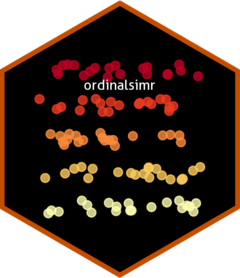
Simultaneously evaluate multiple ordinal outcome measures. Applied data analysts in particular are faced with uncertainty in choosing appropriate statistical tests for ordinal data. The included 'shiny' application allows users to simulate outcomes given different ordinal data distributions.
Author(s)
Maintainer: Pat Callahan patricktcallahan18@gmail.com (ORCID) [copyright holder]
See Also
Useful links:
Report bugs at https://github.com/NeuroShepherd/ordinalsimr/issues
Pipe operator
Description
See magrittr::%>% for details.
Usage
lhs %>% rhs
Arguments
lhs |
A value or the magrittr placeholder. |
rhs |
A function call using the magrittr semantics. |
Value
The result of calling 'rhs(lhs)'.
.onLoad
Description
This function is called when the package is loaded. It sets the default options for the package.
Usage
.onLoad(libname, pkgname)
Arguments
libname |
libname |
pkgname |
package |
Value
invisible
Set Option Helper
Description
Set Option Helper
Usage
.set_options_helper(option_name, value, additional_msg = NULL)
Arguments
option_name |
name of the ordinalsimr option to set |
value |
value to set the option to |
additional_msg |
additional message to print after setting the option |
Value
invisible
Randomly assign groups
Description
(Brief description of the function here.)
Usage
assign_groups(
sample_size,
sample_prob,
prob0,
prob1,
seed,
.rng_kind = NULL,
.rng_normal_kind = NULL,
.rng_sample_kind = NULL
)
Arguments
sample_size |
total number of people under observation. |
sample_prob |
a vector of probability weights for obtaining the elements of the vector being sampled. |
prob0 |
vector probability of each possible outcome for the null group |
prob1 |
vector probability of each possible outcome for the intervention group |
seed |
integer specifying the seed number |
.rng_kind |
seeding info passed to withr::with_seed |
.rng_normal_kind |
seeding info passed to withr::with_seed |
.rng_sample_kind |
seeding info passed to withr::with_seed |
Value
list of group assignments
Calculate Hypothesis Test Parameters
Description
This function calculates the power, Type II error, and Type I error of tests given p-values. Power, Type II error, and confidence intervals calculated using 'stats::binom.test()' which implements the Newcombe method.
Usage
calculate_power_t2error(
df,
alpha = 0.05,
power_confidence_int = 95,
n = NA_real_
)
Arguments
df |
Data frame where each column is a vector of p-values from a statistical test |
alpha |
Numeric significance level; defaults to 0.05 |
power_confidence_int |
confidence interval |
n |
Numeric value of sample size; repeated for convenience |
Value
A data frame with columns for Type 1 error, Type 2 error, and power as well as rows for each test
Calculate Type 1 Error
Description
Calculate Type 1 error for a distribution, and the confidence interval around this estimate. Type I error and confidence intervals calculated using 'stats::binom.test()' which implements the Newcombe method.
Usage
calculate_t1_error(
df,
alpha = 0.05,
t1_error_confidence_int = 95,
n = NA_real_
)
Arguments
df |
data frame |
alpha |
significance level |
t1_error_confidence_int |
confidence interval |
n |
optional numeric input of |
Value
data frame
Get ordinalsimr options
Description
Returns all of the ordinalsimr options to the console.
Usage
get_ordinalsimr_options()
Value
list of ordinalsimr options
Examples
get_ordinalsimr_options()
Ordinal outcome tests
Description
A metafunction that runs the statistical tests listed below, and returns the p-values as a named vector.
Usage
ordinal_tests(x, y, included = "all", ...)
Arguments
x |
Group one |
y |
Group two |
included |
a character vector of the tests to be included. Default is "all" |
... |
Placeholder for additional arguments to functions |
Details
stats::wilcox.test()
stats::fisher.test(simulate.p.value = TRUE)
stats::chisq.test(correct = FALSE)
stats::chisq.test(correct = TRUE)
rms::lrm()
coin::independence_test(ytrafo = coin::rank_trafo)
Value
A named matrix of probabilities for each test
The function is designed to run all 6 tests by default. If you want to run only a subset of the tests, you can specify them in the 'included' argument. The following values are possible:
"Wilcoxon"
"Fisher"
"Chi Squared (No Correction)"
"Chi Squared (Correction)"
"Prop. Odds"
"Coin Indep. Test"
This option is primarily for use in the Shiny application.
Parse Ratio Text
Description
This function parses text from ratios which are written in the format of 1-2 digit numbers separated by a colon and trailing with another 1-2 digit number. The text is processed into a numeric vector of length 2 containing the two numbers.
Usage
parse_ratio_text(text)
Arguments
text |
A string of in the form of e.g. 5:95 or 70:30 |
Value
Numeric vector of length 2
Examples
parse_ratio_text("70:30")
Plot Distribution
Description
This function takes a wide table of p-values (i.e. one column for each statistical test), converts it to long format, and creates a density plot of the p-values by each test.
Usage
plot_distribution_results(df, alpha = 0.05, outlier_removal = 0.1)
Arguments
df |
data frame where each column is a set of p-values for a different statistical test |
alpha |
numeric. significance level |
outlier_removal |
numeric. set x-axis scale maximum by proportion |
Value
ggplot object
Plot Test Power
Description
Plot Test Power
Usage
plot_power(df, power_threshold = 0.8, ci_band = TRUE)
Arguments
df |
a dataframe with p-values and a sample_size column |
power_threshold |
numeric. desired power threshold |
ci_band |
logical. whether to include a confidence interval band around the power estimate |
Value
ggplot object
Run the Shiny Application
Description
Run the Shiny Application
Usage
run_app(
onStart = NULL,
options = list(),
enableBookmarking = NULL,
uiPattern = "/",
...
)
Arguments
onStart |
A function that will be called before the app is actually run.
This is only needed for |
options |
Named options that should be passed to the |
enableBookmarking |
Can be one of |
uiPattern |
A regular expression that will be applied to each |
... |
arguments to pass to golem_opts. See '?golem::get_golem_options' for more details. |
Value
NULL, the function is called for its side effects
Run Simulations
Description
Run Simulations
Usage
run_simulations(
sample_size,
sample_prob,
prob0,
prob1,
niter,
included = "all",
.rng_kind = NULL,
.rng_normal_kind = NULL,
.rng_sample_kind = NULL
)
Arguments
sample_size |
Total number of trial participants |
sample_prob |
a vector of probability weights for obtaining the elements of the vector being sampled. |
prob0 |
Vector of probabilities for control group |
prob1 |
Vector of probabilities for intervention group |
niter |
Number of simulation iterations to complete#' |
included |
a character vector of the tests to be included. Default is "all" |
.rng_kind |
seeding info passed to withr::with_seed |
.rng_normal_kind |
seeding info passed to withr::with_seed |
.rng_sample_kind |
seeding info passed to withr::with_seed |
Value
a list of lists; sub-list elements include 'p_values' which is a matrix of p values for tests at each iteration, and 'initial_groups' which is the group assignment information for each iteration
Examples
run_simulations(
sample_size = c(40, 50, 60),
sample_prob = c(0.5, 0.5),
prob0 = c(0.1, 0.2, 0.3, 0.4),
prob1 = c(0.6, 0.2, 0.1, 0.1),
niter = 40
)
Set ordinalsimr Shiny App Default Values
Description
Set ordinalsimr Shiny App Default Values
Usage
set_ordinalsimr_options(
default_iterations,
default_size_min,
default_size_max,
default_ratio,
default_distributions,
default_entry_rows
)
Arguments
default_iterations |
number of iterations to run |
default_size_min |
number for the small end of the sample size range |
default_size_max |
number for the large end of the sample size range |
default_ratio |
text ratio of the number of levels in the two groups, format of "50:50" |
default_distributions |
data frame of the distributions of the levels in the two groups |
default_entry_rows |
number of rows to initialize the (empty) data frame with |
Value
invisible
Examples
# Set the default values for the ordinalsimr Shiny app
set_ordinalsimr_options(
default_iterations = 1000,
default_size_min = 10,
default_size_max = 100,
default_ratio = "50:50",
default_distributions = data.frame(c(0.4, 0.3, 0.3), c(0.8, 0.1, 0.1))
)
# Values can be either overwritten or unset by setting them to NULL. The Shiny
# app still has backup values if these options are not set. Not all arguments
# need to be provided
set_ordinalsimr_options(
default_iterations = 500, # Ex: update argument
default_size_min = NULL, # Ex: unset argument
default_size_max = NULL, # Ex: unset argument
# default_ratio = NULL, # Ex: arg not provided (by commenting out)
default_distributions = NULL
)
Simulation Data for One Group
Description
Simulated p-values and metadata for a two group comparison. Useful for Type I error calculations.
Usage
simulation_data_one_group
Format
## 'simulation_data_one_group' A list
- p_values
A data frame of p-values from each run of each test
- initial_groups
A nested list with information for each simulation run
Simulation Data for Two Groups
Description
Simulated p-values and metadata for a two group comparison. Useful for Type II error and power calculations.
Usage
simulation_data_two_groups
Format
## 'simulation_data_two_groups' A list
- p_values
A data frame of p-values from each run of each test
- initial_groups
A nested list with information for each simulation run