
The hardware and bandwidth for this mirror is donated by METANET, the Webhosting and Full Service-Cloud Provider.
If you wish to report a bug, or if you are interested in having us mirror your free-software or open-source project, please feel free to contact us at mirror[@]metanet.ch.


Welcome to the pikchr package website, an R interface
for the PIC diagramming language, powered by the parser
from https://pikchr.org.
The pikchr package allows you to create diagrams directly
within R, combining simplicity and precision for efficient diagram
generation.
With pikchr, you can produce complex diagrams for
documentation, presentations, articles, and more, all from your R
environment. The straightforward nature of the PIC
language, paired with the power of R, makes this package a
valuable tool for those needing precise, customizable visualizations in
academic, technical, and scientific projects. Discover how
pikchr can enhance and streamline your diagramming
workflow!
## Installation
You can install directly from CRAN or the development version of pikchr from GitHub with:
# install.packages("pak")
pak::pak("StrategicProjects/pikchr")library(pikchr)
pikchr('
/*
basic example code
*/
arrow right 200% "Rmarkdown" "Source" # teste
box rad 10px "Rmarkdown" "(knitr)" bold fit
arrow right 200% "HTML+SVG" "Output"
arrow <-> down from last box.s
box same "Pikchr" "(pikchr.c)" bold fit
',
width = "75%",
height = "auto",
fontSize = '75%',
fontFamily = "Flamenco")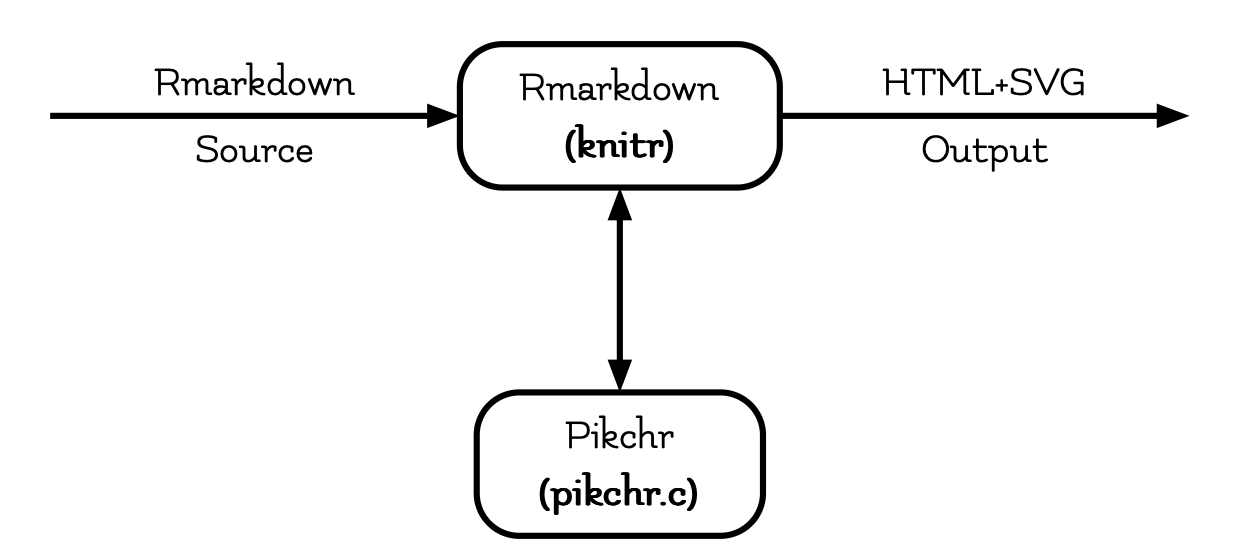
You can also use the {pikchr} engine in a
Rmarkdown document.
```{pikchr}
#| width: 50%
#| height: auto
#| align: center
#| fontSize: 14
#| fontFamily: Jost
/*
basic example code in a markdown chunk.
*/
arrow right 200% "Rmarkdown" "Source" # teste
box rad 10px "Rmarkdown" "(knitr)" fit fill 0xEE964B
arrow right 200% "HTML+SVG" "Output"
arrow <-> down from last box.s
box same "Pikchr" "(pikchr.c)" fit fill 0xF4D35E
```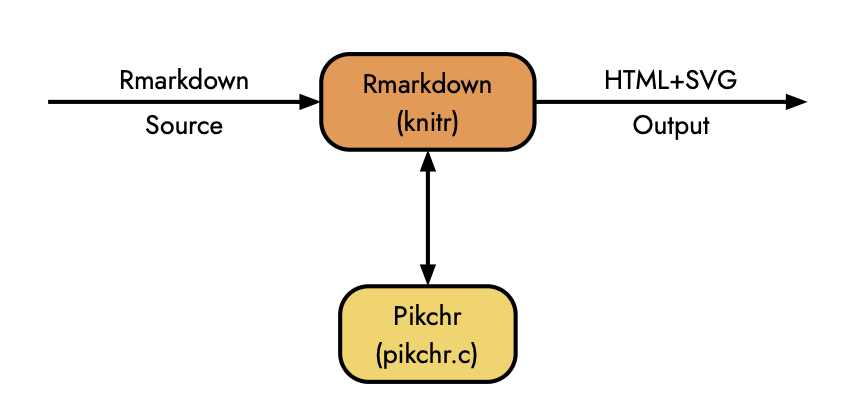
lgt = .2
define hex_up {
A:line right $1*(sqrt(3)/2) down $1/2 \
then down $1 \
then down $1/2 left $1*(sqrt(3)/2) \
then up $1/2 left $1*(sqrt(3)/2) \
then up $1 \
then right $1*(sqrt(3)/2) up $1/2 \
close color $3 fill $4
text $2 at last .c color $5
}
define hex_dgr {
P:(0,0)
C1: circle rad .01 with .c at P.c thin color $2
C2: circle rad .01 with .c at C1.c + ($1*(sqrt(3)/2), -$1/2) thin color $2
C3: circle rad .01 with .c at C2.c + (0, -$1) thin color $2
C4: circle rad .01 with .c at C3.c + (-$1*(sqrt(3)/2), -$1/2) thin color $2
C5: circle rad .01 with .c at C4.c + (-$1*(sqrt(3)/2), $1/2) thin color $2
C6: circle rad .01 with .c at C5.c + (0, $1) thin color $2
L1: line from C1.se to C2.nw thin color $2
L2: line from C2.s to C3.n thin color $2
L3: line from C3.sw to C4.ne thin color $2
L4: line from C4.nw to C5.se thin color $2
L5: line from C5.n to C6.s thin color $2
L6: line from C6.ne to C1.sw thin color $2
}
H2: [hex_up(lgt , "Pikchr" small, 0x196F3D, 0x27AE60, white)]
H3: [hex_dgr(lgt*.8, 0x7DCEA0)] with .c at H2.c
H4: [hex_dgr(lgt*.6, 0x52BE80)] with .c at H2.c
These binaries (installable software) and packages are in development.
They may not be fully stable and should be used with caution. We make no claims about them.