
The hardware and bandwidth for this mirror is donated by METANET, the Webhosting and Full Service-Cloud Provider.
If you wish to report a bug, or if you are interested in having us mirror your free-software or open-source project, please feel free to contact us at mirror[@]metanet.ch.

An R-package for analyzing natural language with transformers-based
large language models. The text package is part of the
R Language Analysis Suite, including talk,
text and topics.
talk transforms
voice recordings into text, audio features, or embeddings.text provides
many language tasks such as converting digital text into word
embeddings.talk and text offer
access to Large Language Models from Hugging Face.topics
visualizes language patterns into topics to generate psychological
insights.
The R Language Analysis Suite is created through a
collaboration between psychology and computer science to address
research needs and ensure state-of-the-art techniques. The suite is
continuously tested on Ubuntu, Mac OS and Windows using the latest
stable R version.
The text-package has two main objectives:
* First, to
serve R-users as a point solution for transforming text to
state-of-the-art word embeddings that are ready to be used for
downstream tasks. The package provides a user-friendly link to language
models based on transformers from Hugging Face.
* Second, to serve
as an end-to-end solution that provides state-of-the-art AI
techniques tailored for social and behavioral scientists.
Please
reference our tutorial article when using the text package:
The text-package: An
R-package for Analyzing and Visualizing Human Language Using Natural
Language Processing and Deep Learning.
Most users simply need to run below installation code. For those experiencing problems or want more alternatives, please see the Extended Installation Guide.
For the text-package to work, you first have to install the text-package in R, and then make it work with text required python packages.
GitHub development version:
# install.packages("devtools")
devtools::install_github("oscarkjell/text")CRAN version:
install.packages("text")library(text)
# Install text required python packages in a conda environment (with defaults).
textrpp_install()
# Initialize the installed conda environment.
# save_profile = TRUE saves the settings so that you don't have to run textrpp_initialize() after restarting R.
textrpp_initialize(save_profile = TRUE)Recent significant advances in NLP research have resulted in improved representations of human language (i.e., language models). These language models have produced big performance gains in tasks related to understanding human language. Text are making these SOTA models easily accessible through an interface to HuggingFace in Python.
Text provides many of the contemporary state-of-the-art language models that are based on deep learning to model word order and context. Multilingual language models can also represent several languages; multilingual BERT comprises 104 different languages.
Table 1. Some of the available language models
#> Warning in attr(x, "align"): 'xfun::attr()' is deprecated.
#> Use 'xfun::attr2()' instead.
#> See help("Deprecated")
#> Warning in attr(x, "format"): 'xfun::attr()' is deprecated.
#> Use 'xfun::attr2()' instead.
#> See help("Deprecated")| Models | References | Layers | Dimensions | Language |
|---|---|---|---|---|
| ‘bert-base-uncased’ | Devlin et al. 2019 | 12 | 768 | English |
| ‘roberta-base’ | Liu et al. 2019 | 12 | 768 | English |
| ‘distilbert-base-cased’ | Sahn et al., 2019 | 6 | 768 | English |
| ‘bert-base-multilingual-cased’ | Devlin et al. 2019 | 12 | 768 | 104 top languages at Wikipedia |
| ‘xlm-roberta-large’ | Liu et al | 24 | 1024 | 100 language |
See HuggingFace for a more comprehensive list of models.
The textEmbed() function is the main embedding function
in text; and can output contextualized embeddings for tokens (i.e., the
embeddings for each single word instance of each text) and texts (i.e.,
single embeddings per text taken from aggregating all token embeddings
of the text).
library(text)
# Transform the text data to BERT word embeddings
# Example text
texts <- c("I feel great!")
# Defaults
embeddings <- textEmbed(texts)
embeddingsSee Get Started for more information.
It is also possible to access many language analysis tasks such as textClassify(), textGeneration(), and textTranslate().
library(text)
# Generate text from the prompt "I am happy to"
generated_text <- textGeneration("I am happy to",
model = "gpt2")
generated_textFor a full list of language analysis tasks supported in text see the References
Text also provides functions to analyse the word embeddings
with well-tested machine learning algorithms and statistics. The focus
is to analyze and visualize text, and their relation to other text or
numerical variables. For example, the textTrain() function
is used to examine how well the word embeddings from a text can predict
a numeric or categorical variable. Another example is functions plotting
statistically significant words in the word embedding space.
library(text)
# Use data (DP_projections_HILS_SWLS_100) that have been pre-processed with the textProjectionData function; the preprocessed test-data included in the package is called: DP_projections_HILS_SWLS_100
plot_projection <- textProjectionPlot(
word_data = DP_projections_HILS_SWLS_100,
y_axes = TRUE,
title_top = " Supervised Bicentroid Projection of Harmony in life words",
x_axes_label = "Low vs. High HILS score",
y_axes_label = "Low vs. High SWLS score",
position_jitter_hight = 0.5,
position_jitter_width = 0.8
)
plot_projection$final_plot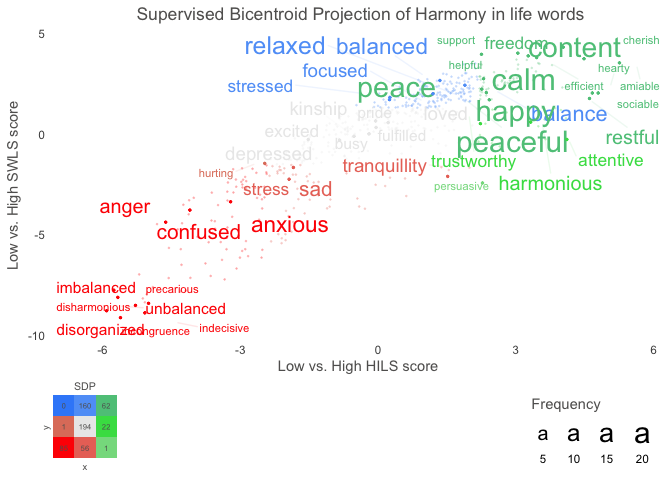
Version 1.3 of the #r-text package is now available from #CRAN.
This new version makes it easier to apply pre-trained language assessments from the #LBAM-library (r-text.org/articles/LBA…).
#mlsky #PsychSciSky #Statistics #PsychSciSky #StatsSky #NLP
[image or embed] — Oscar Kjell (@oscarkjell.bsky.social) Dec 22, 2024 at 9:48
These binaries (installable software) and packages are in development.
They may not be fully stable and should be used with caution. We make no claims about them.