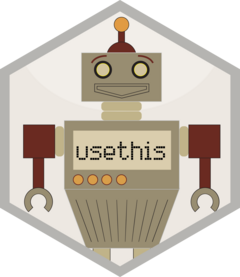
The hardware and bandwidth for this mirror is donated by METANET, the Webhosting and Full Service-Cloud Provider.
If you wish to report a bug, or if you are interested in having us mirror your free-software or open-source project, please feel free to contact us at mirror[@]metanet.ch.
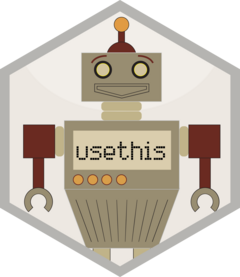
usethis is a workflow package: it automates repetitive tasks that arise during project setup and development, both for R packages and non-package projects.
Install the released version of usethis from CRAN:
install.packages("usethis")Or install the development version from GitHub with:
# install.packages("pak")
pak::pak("r-lib/usethis")Most use_*() functions operate on the active
project: literally, a directory on your computer. If you’ve just
used usethis to create a new package or project, that will be the active
project. Otherwise, usethis verifies that current working directory is
or is below a valid project directory and that becomes the active
project. Use proj_get() or proj_sitrep() to
manually query the project and read more in
the docs.
A few usethis functions have no strong connections to projects and will expect you to provide a path.
usethis is quite chatty, explaining what it’s doing and assigning you
tasks. ✔ indicates something usethis has done for you.
☐ indicates that you’ll need to do some work yourself.
Below is a quick look at how usethis can help to set up a package. But remember, many usethis functions are also applicable to analytical projects that are not packages.
library(usethis)
# Create a new package -------------------------------------------------
path <- file.path(tempdir(), "mypkg")
create_package(path)
#> ✔ Creating '/tmp/RtmpPZsquk/mypkg/'.
#> ✔ Setting active project to "/private/tmp/RtmpPZsquk/mypkg".
#> ✔ Creating 'R/'.
#> ✔ Writing 'DESCRIPTION'.
#> Package: mypkg
#> Title: What the Package Does (One Line, Title Case)
#> Version: 0.0.0.9000
#> Authors@R (parsed):
#> * First Last <first.last@example.com> [aut, cre]
#> Description: What the package does (one paragraph).
#> License: `use_mit_license()`, `use_gpl3_license()` or friends to pick a
#> license
#> Encoding: UTF-8
#> Roxygen: list(markdown = TRUE)
#> RoxygenNote: 7.3.2
#> ✔ Writing 'NAMESPACE'.
#> ✔ Setting active project to "<no active project>".
# only needed since this session isn't interactive
proj_activate(path)
#> ✔ Setting active project to "/private/tmp/RtmpPZsquk/mypkg".
#> ✔ Changing working directory to '/tmp/RtmpPZsquk/mypkg/'
# Modify the description ----------------------------------------------
use_mit_license("My Name")
#> ✔ Adding "MIT + file LICENSE" to 'License'.
#> ✔ Writing 'LICENSE'.
#> ✔ Writing 'LICENSE.md'.
#> ✔ Adding "^LICENSE\\.md$" to '.Rbuildignore'.
use_package("rmarkdown", "Suggests")
#> ✔ Adding rmarkdown to 'Suggests' field in DESCRIPTION.
#> ☐ Use `requireNamespace("rmarkdown", quietly = TRUE)` to test if rmarkdown is
#> installed.
#> ☐ Then directly refer to functions with `rmarkdown::fun()`.
# Set up other files -------------------------------------------------
use_readme_md()
#> ✔ Writing 'README.md'.
#> ☐ Update 'README.md' to include installation instructions.
use_news_md()
#> ✔ Writing 'NEWS.md'.
use_test("my-test")
#> ✔ Adding testthat to 'Suggests' field in DESCRIPTION.
#> ✔ Adding "3" to 'Config/testthat/edition'.
#> ✔ Creating 'tests/testthat/'.
#> ✔ Writing 'tests/testthat.R'.
#> ✔ Writing 'tests/testthat/test-my-test.R'.
#> ☐ Edit 'tests/testthat/test-my-test.R'.
x <- 1
y <- 2
use_data(x, y)
#> ✔ Adding R to 'Depends' field in DESCRIPTION.
#> ✔ Creating 'data/'.
#> ✔ Setting 'LazyData' to "true" in 'DESCRIPTION'.
#> ✔ Saving "x" and "y" to "data/x.rda" and "data/y.rda".
#> ☐ Document your data (see <https://r-pkgs.org/data.html>).
# Use git ------------------------------------------------------------
use_git()
#> ✔ Initialising Git repo.
#> ✔ Adding ".Rproj.user", ".Rhistory", ".RData", ".httr-oauth", ".DS_Store", and
#> ".quarto" to '.gitignore'.Please note that the usethis project is released with a Contributor Code of Conduct. By contributing to this project, you agree to abide by its terms.
These binaries (installable software) and packages are in development.
They may not be fully stable and should be used with caution. We make no claims about them.