The hardware and bandwidth for this mirror is donated by METANET, the Webhosting and Full Service-Cloud Provider.
If you wish to report a bug, or if you are interested in having us mirror your free-software or open-source project, please feel free to contact us at mirror[@]metanet.ch.
WHeatmap designs a set of languages and a layer system that allows arbitrary positioning of heatmaps programmatically.
It makes plotting complex heatmaps using plain English such as TopOf, RightOf and BottomLeftOf etc.
To install from github using devtools,
library(devtools)
install_github('zwdzwd/wheatmap')
library(wheatmap)For example, the following complex layout
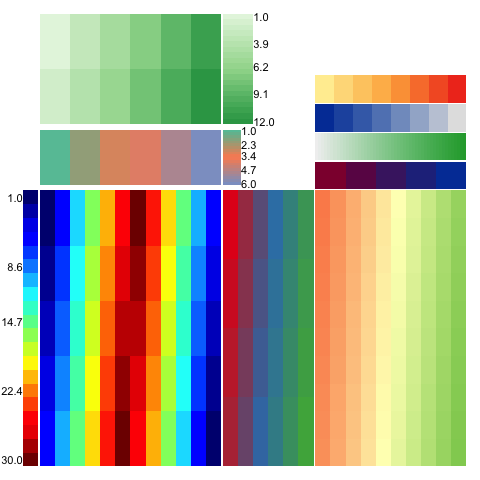
can be generated simply by
WHeatmap(matrix(1:12,nrow=2), cmp=CMPar(brewer.name='Greens'), name='a') +
WHeatmap(matrix(1:6,nrow=1), Beneath(pad=0.05), cmp=CMPar(brewer.name='Set2'), name='b') +
WHeatmap(matrix(c(1:30,30:1),nrow=5), Beneath(pad=0.05), 'c', cmp=CMPar(cmap='jet')) +
WHeatmap(matrix(1:24,nrow=4), RightOf('c'), 'd', cmp=CMPar(brewer.name='Set1')) +
WLegendV('c', LeftOf('c', pad=0.01), yticklabel.side='l') +
WLegendV('b', RightOf('b', width=0.1)) +
WLegendV('a', RightOf('a')) +
WHeatmap(matrix(1:100, nrow=10), RightOf('d'), cmp=CMPar(brewer.name='RdYlGn')) +
WColorBarH(matrix(5:1), TopOf(), cmp=CMPar(colorspace.name = 'diverge_hcl')) +
WColorBarH(matrix(50:1), TopOf(), cmp=CMPar(colorspace.name = 'terrain_hcl')) +
WColorBarH(matrix(1:8), TopOf(), cmp=CMPar(colorspace.name = 'sequential_hcl')) +
WColorBarH(matrix(1:8), TopOf(), cmp=CMPar(brewer.name = 'YlOrRd'))One who is really obssessed with %>% can do something
like
library(magrittr)
WHeatmap(cc$mat, name='h1') %>% add(WColorBarV(row.data, LeftOf('h1'), 'c1'))The layout looks like
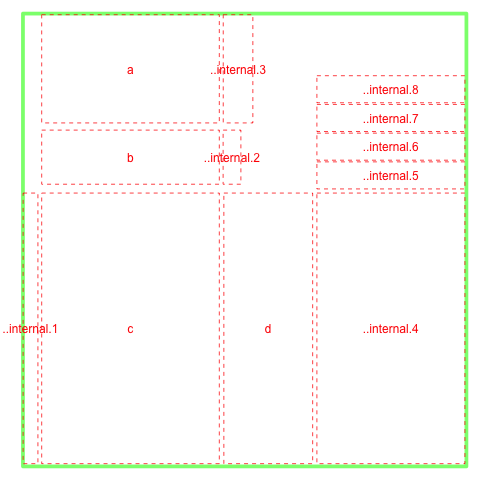
In order to cross-refer panels in the plot, one has to use a unique
name. This name can be given through the name= option and
user has to make sure the uniqueness of the names from existing objects
in the plot. If not specified, wheatmap can generate a unique name and
that name is visible from ly() function. A special
NULL tag can be used to refer to the last plotted
object.
More User guides:
grid.dendrogram() function is adapted from
ComplexHeatmap package.These binaries (installable software) and packages are in development.
They may not be fully stable and should be used with caution. We make no claims about them.