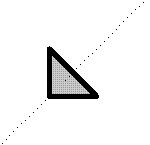
The hardware and bandwidth for this mirror is donated by METANET, the Webhosting and Full Service-Cloud Provider.
If you wish to report a bug, or if you are interested in having us mirror your free-software or open-source project, please feel free to contact us at mirror[@]metanet.ch.
Many PSTricks and TikZ/PGF options
work just fine in sketch. If generating PSTricks, the code
polygon[fillcolor=lightgray,linewidth=3pt](0,0,1)(1,0,0)(0,1,0) line[linestyle=dotted](-1,-1,-1)(2,2,2)produces
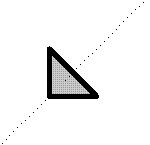
To produce TikZ/PGF, the corresponding code is
polygon[fill=lightgray,line width=3pt](0,0,1)(1,0,0)(0,1,0)
line[style=dotted](-1,-1,-1)(2,2,2)
global { language tikz }
The final global
instructs sketch to produce TikZ/PGF code as output
rather than the default, PSTricks. Note that polygon
fill color and line style options both conform to TikZ
syntax rules. The remaining examples of this manual are in PSTricks
style.
These binaries (installable software) and packages are in development.
They may not be fully stable and should be used with caution. We make no claims about them.